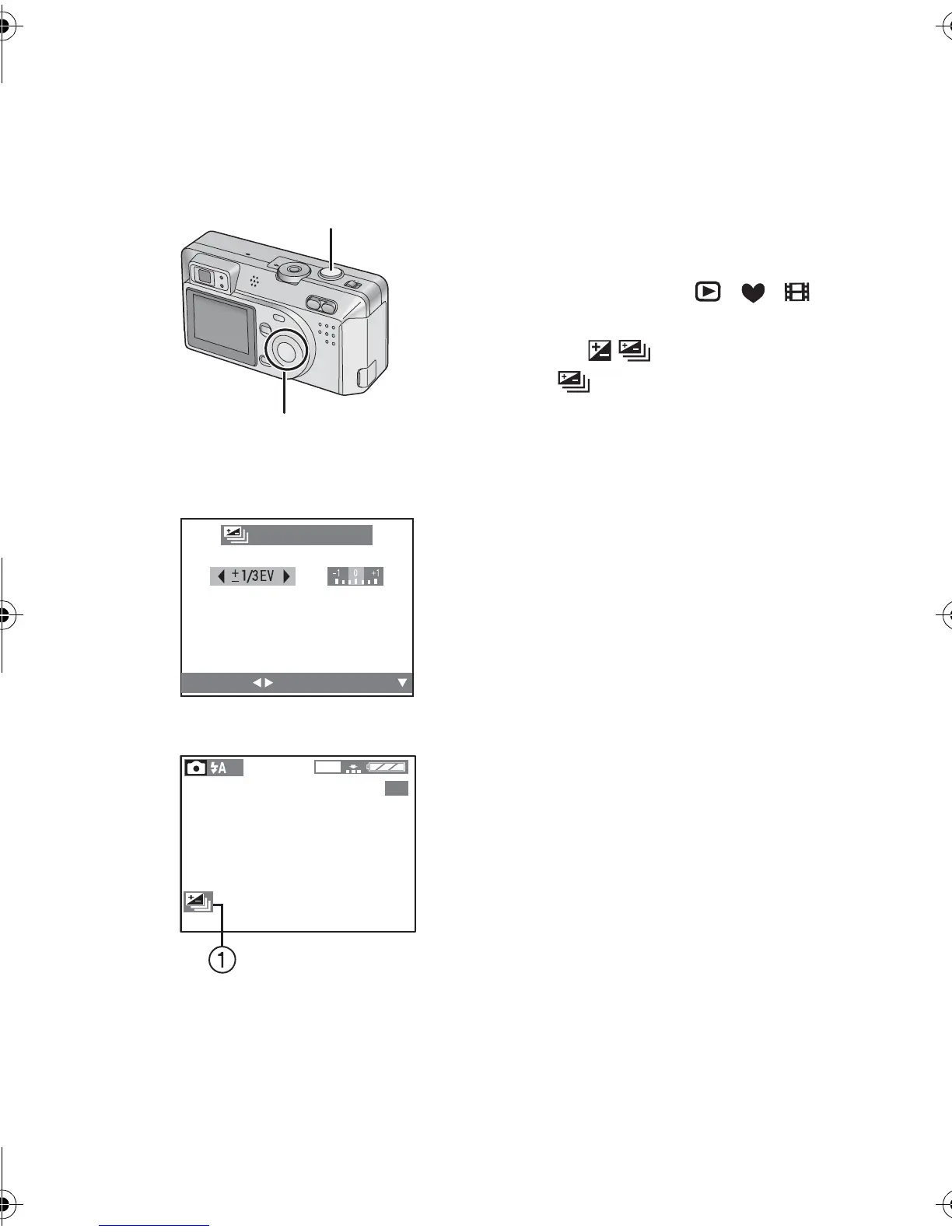Recording images (advanced)
46
Taking Pictures using Auto Exposure
(AE) Bracket
Pressing the shutter button once, the camera
will automatically take 3 pictures changing
exposure according to the set exposure
compensation value.
[Preparation]
• Set the mode dial
except for [
]
/[
]/[ ].
(P22)
1
Press the [ ] button twice to
select [ AUTO BRACKET].
2
Press 1, then press 2/ 1 to set the
exposure compensation range.
•OFF
• -1 EV - +1 EV
(1/3 EV step)
3
Press the 4/[REVIEW/SET] button.
• The compensation window will close.
• The auto bracket indication
1
appears.
4
Take a picture.
• The recording method is the same as in
“Taking Pictures”. (P25)
• Once you take a picture, auto bracket will be cancelled automatically.
• When flash fires, you can take only 1 picture.
• When setting auto bracket, you cannot take a still picture with audio.
• When setting auto bracket and the burst mode simultaneously, auto bracket will be
performed.
4
1,2,3
AUTO BRACKET
2
SELECT
SET
3
19
2048
KC42‑PP.book46ページ2002年12月19日 木曜日 午後4時36分
