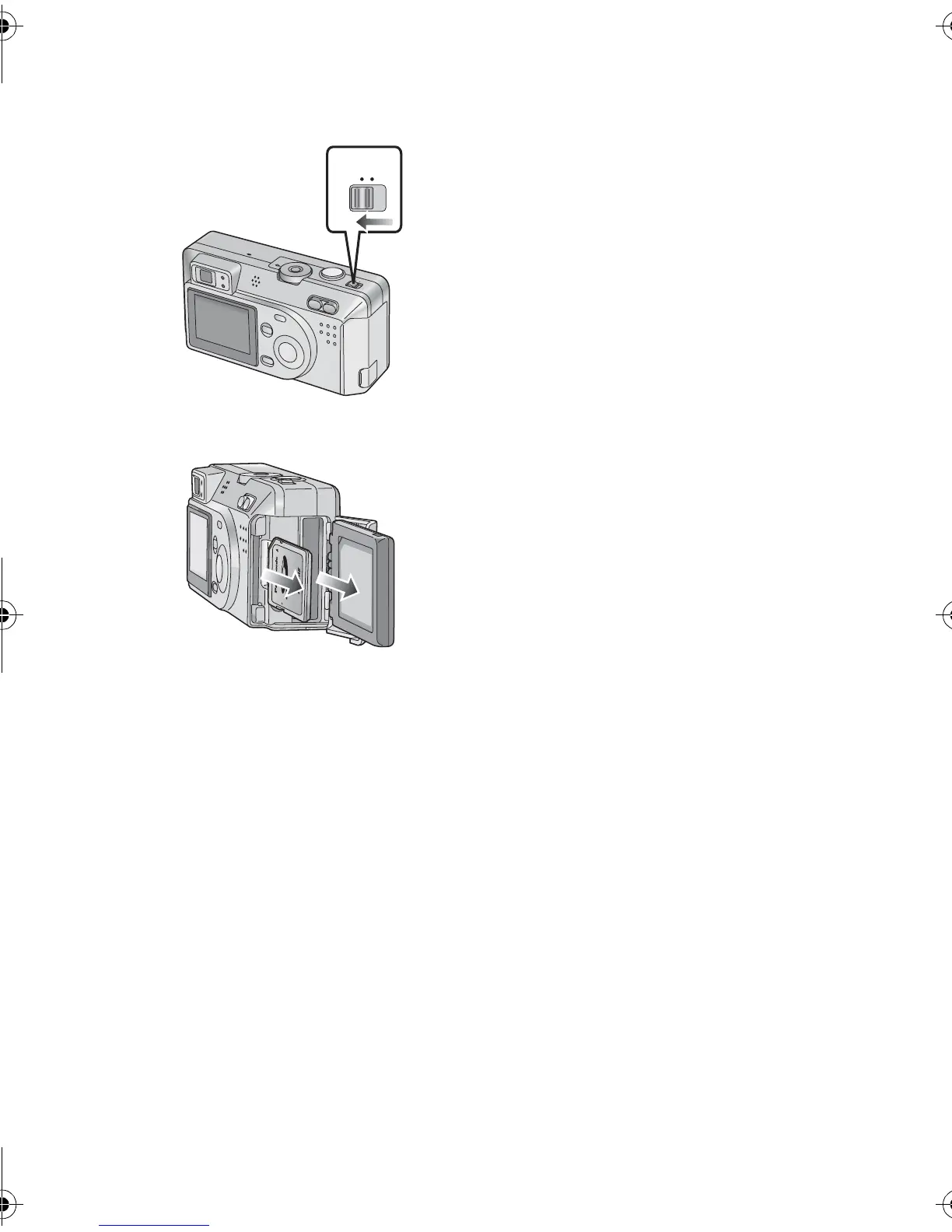Technical use
81
After Use
After using the camera and after following
steps, it is recommended to place it in the
optional soft case, in order to protect it.
1
Turn the power switch to [OFF]. (P17)
2
Eject the card
. (P15)
3
Remove the battery
. (P12)
• If you will not be using the camera for a long time, remove the battery. (When you insert the
battery again, set the date/time)
1
OFF ON
3
2
L
O
C
K
KC42‑PP.book81ページ2002年12月19日 木曜日 午後4時36分
