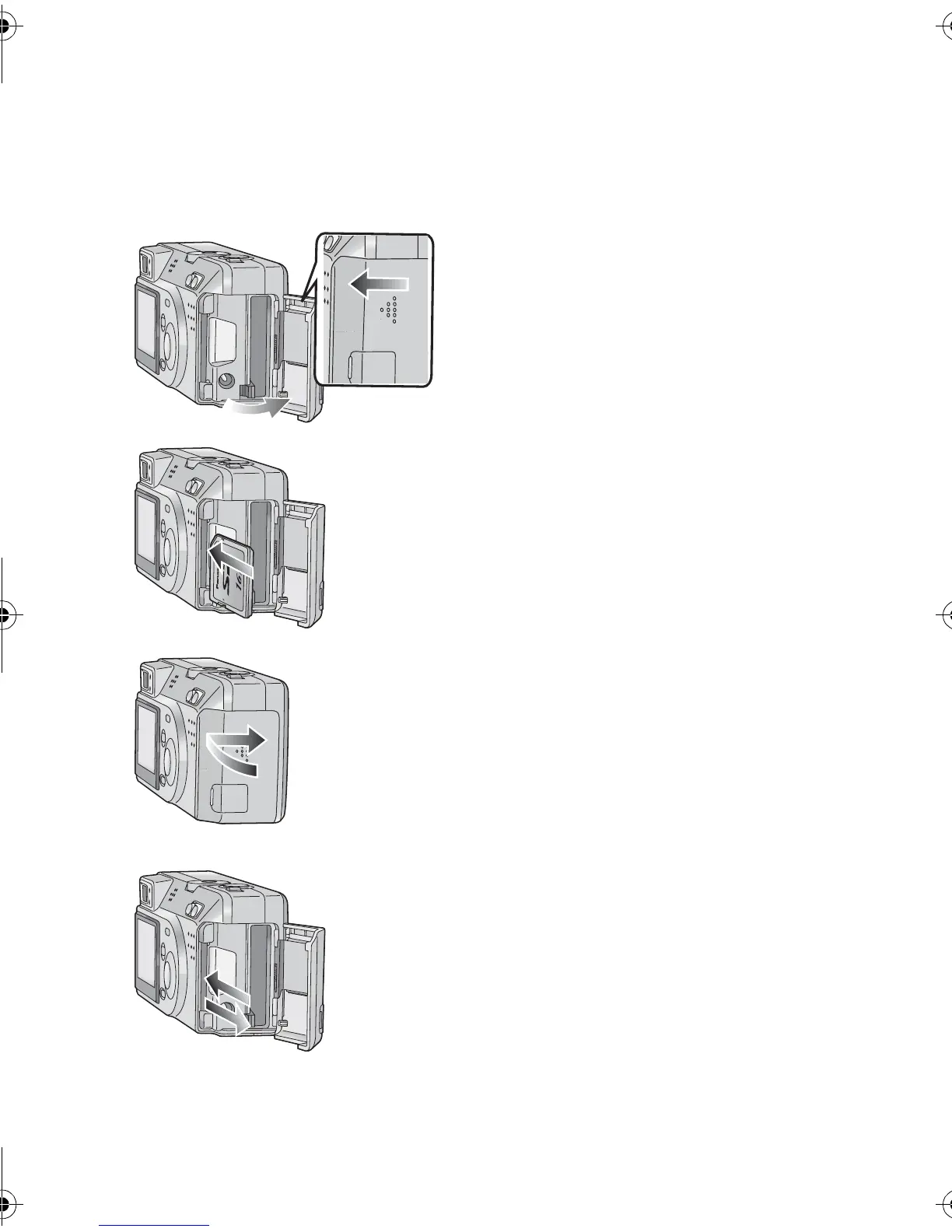Preparation
15
Inserting the Card
[Preparation]
• Check that the power switch is set to [OFF]
and the lens is stored.
[Inserting the card]
1
Slide the
door in
the direction of the
arrow to open the Memory Card/battery
door.
2
Insert the card all the way in until it
clicks.
• Check the direction of the card.
• Do not touch the connection terminals on the
back side of the card.
3
Close the Memory Card
/battery
door.
[Removing the card]
4
Slide the
door to
the direction of the
arrow to open the Memory Card/battery
door.
5
Press the card to release.
6
Pull the card out.
7
Close the
Memory Card/battery
door.
• If you are using a MultiMediaCard type memory
card and the battery card cannot close, the card
may be installed backwards. Remove the card
and reverse it, then try to close the door again.
• If the card cannot be fully inserted, verify whether
the direction of the card is correct.
• We recommend that you use a Panasonic
branded SD Memory Card. (Use only the
genuine card)
• If the card is not fully inserted, the card may be
damaged.
4
1
3,7
2
L
O
C
K
5,6
1,4
KC42‑PP.book15ページ2002年12月19日 木曜日 午後4時36分
