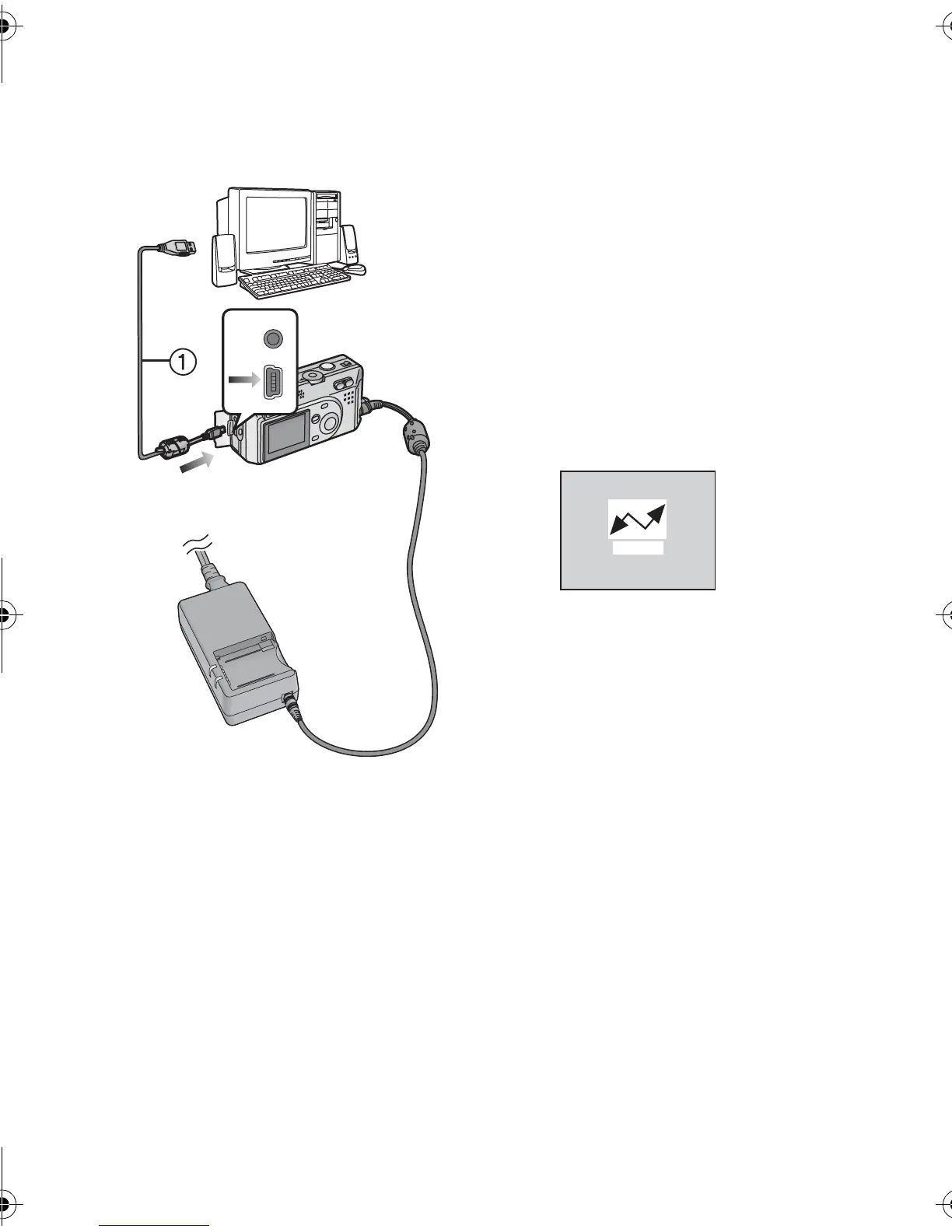Technical use
77
Connecting to a PC
[Preparation]
• If your PC uses Microsoft Windows
®
98 or
Windows
®
98 Second Edition, a USB driver must
be installed from the CD that is included. If you
are using a newer Microsoft operating system
such as Windows
®
ME, Windows
®
2000, or
Windows
®
XP (Home Edition/Professional), no
USB driver needs to be installed. Your PC should
recognize the camera automatically.
1
Insert the Memory Card into the
camera, and turn the power switch to
[ON].
2
Connect the camera to a PC via the
supplied USB connection cable 1.
[Windows]
The drive is shown on the [My computer]
folder.
• If it is the first time you are connecting the
camera to a PC, the required driver is
installed automatically so that the camera
can be recognized by the Windows Plug and
Play, then it is shown on the [My computer]
folder.
[Macintosh]
The drive is shown on the screen.
• The flash/access indicator lights during access.
• When connecting to a PC, we recommend using the AC adaptor as the power source.
(P14)
• When connecting to a PC, pictures and sounds are not output from the A/V OUT socket.
• For further information (software installation), read the supplied operating instructions for
PC connection.
A/V OUT
USB
ACCESS
KC42‑PP.book77ページ2002年12月19日 木曜日 午後4時36分
