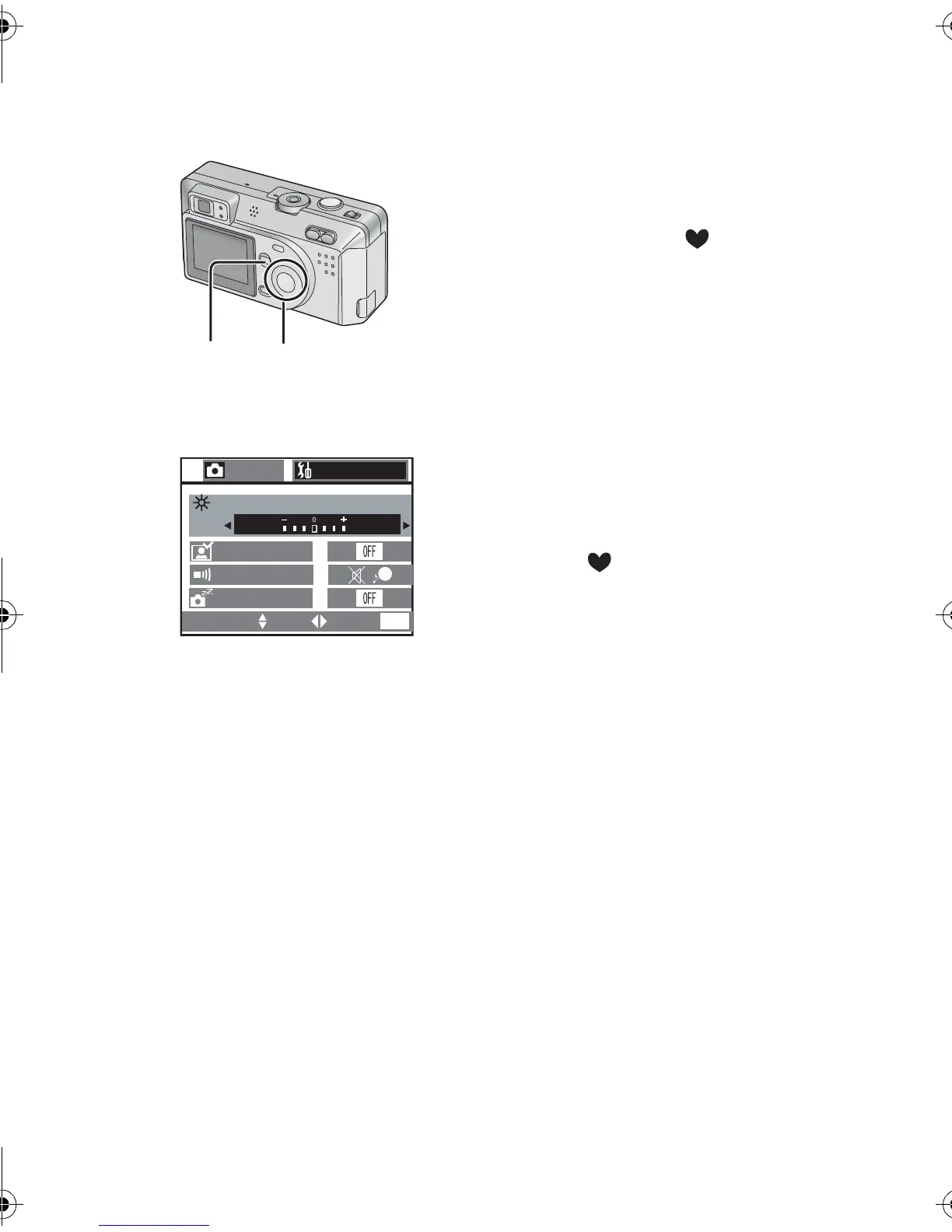Technical use
70
Adjusting the LCD Monitor Brightness
You can adjust the brightness of the LCD
monitor.
[Preparation]
• Press the [DISPLAY] button to select the display
of LCD monitor. (P19)
• Set the mode dial except for [ ]. (P22)
1
Press the [MENU] button.
2
Press 1 to open the setup menu
.
3
Press 3/4 to select [MONITOR]
.
4
Press 2/1 to adjust the brightness
.
5
Press the [
MENU] button.
• The menu will disappear.
• In simple mode [ ], LCD monitor brightness is
fixed to [0].
• Adjusting the LCD Monitor will not lighten or
darken the actual photograph.
• Adjusting the LCD Monitor to brighten the image
may incorrectly display the scene to be brighter
than the actual photo will be. In most cases the
default setting will produce the best performance
and closest reproduction of the actual scene.
1,5 2,3,4
SETUP
1/2
SELECT SET EXIT
MENU
AUTO REVIEW
POWER SAVE
REC
BEEP
1
3,4
MONITOR
KC42‑PP.book70ページ2002年12月19日 木曜日 午後4時36分
