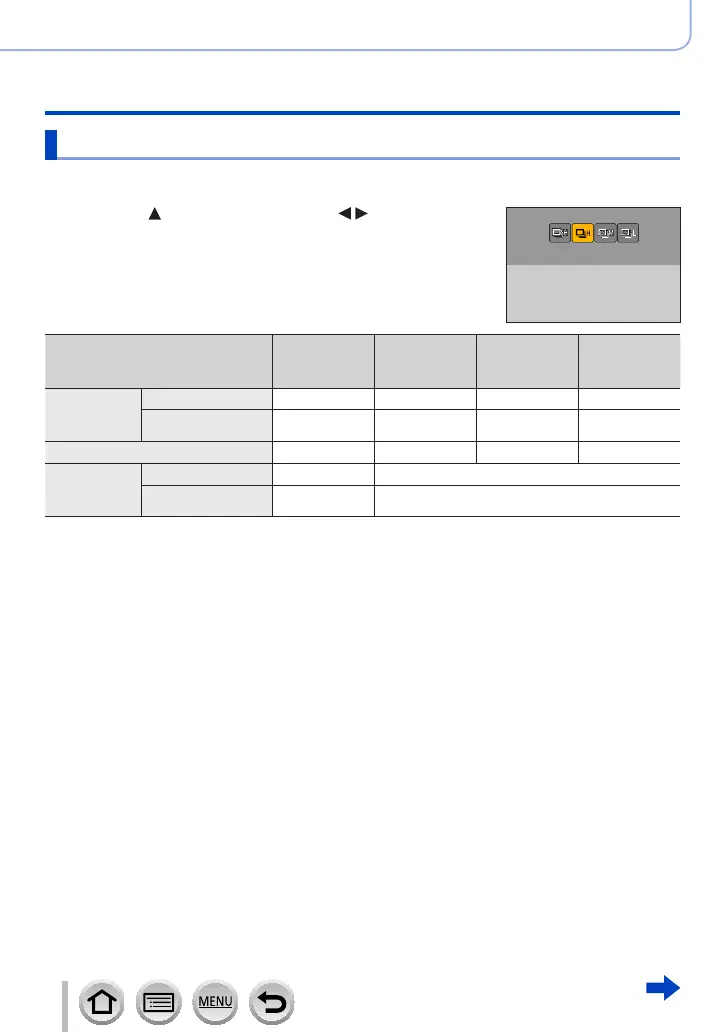127
SQW0740
4K Photo and Drive Settings
Selecting a Drive Mode
Burst function
■
Setting [Burst Rate]
After pressing
in step
2
(→126), press to select the
burst rate, and press [MENU/SET]
[SH]
(Super high
speed)
*
1
[H]
(High speed)
[M]
(Middle
speed)
[L]
(Low speed)
Speed
(pictures/
sec.)
[AFS] 50 10 7 2
[AFF] / [AFC] ― 6 6 2
Live View during burst recording None None Available Available
Number of
recordable
pictures
*
2
With RAW files ―
13 or more
*
3
Without RAW files 60
Depends on the capacity of the card
*
3
*
1
The electronic shutter starts working, and the [Picture Size] is set to [S].
*
2
The number of burst pictures is limited by the picture-taking conditions and the type and/or status of
the card used.
*
3
Pictures can be taken until the card becomes full. However, the burst speed will become slower
halfway through the recording. The exact time when the slower burst speed will start depends on
the settings of the aspect ratio, picture size, and quality as well as the type of card used.
• The burst speed may become slower depending on the following settings:
– [Picture Size] (→174), [Quality] (→174), [Sensitivity] (→104), [AFS/AFF/AFC] (→88),
[Focus/Release Priority] (→191)
