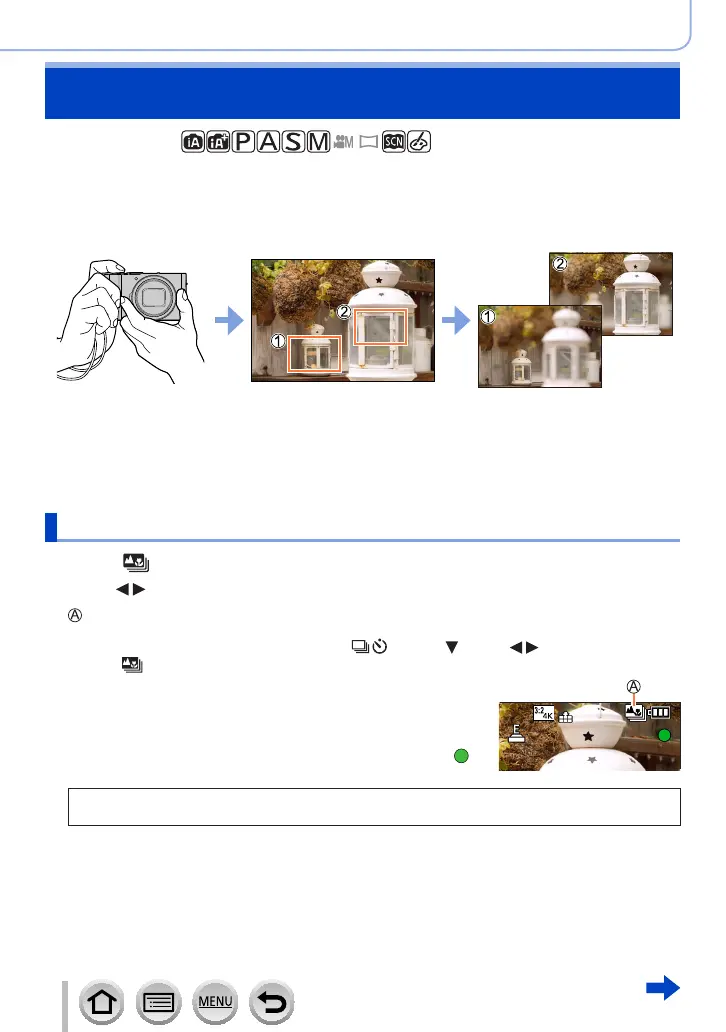121
SQW0740
4K Photo and Drive Settings
Adjusting the focus after recording
([Post Focus]/[Focus Stacking])
Recording mode:
You can record bursts of photos with the same quality as a 4K photo while automatically
changing the focus point. After recording, you can select a point on the screen to save a
picture with that point as the focus point. You can combine multiple pictures, each with a
different focus, to increase the focus range. ([Focus Stacking])
This function is best for non-moving subjects.
4K burst recording with
automatic focus shift
Touch the desired focus
point
Finished picture has the
desired focus point
• We recommend using a tripod to perform [Focus Stacking].
• To record pictures, use a UHS Speed Class 3 card. (→25)
Recording using [Post Focus]
1
Press [ ] button
2
Press to select [ON] and press [MENU/SET]
[Post Focus] icon
• You can also set it to [ON] by pressing the [
] button ( ), using to select a Post Focus
icon ([
]).
3
Determine the composition and press the shutter
button halfway
• Auto Focus activates and automatically detects the focus point
on the screen.
• If there is no focus point on the screen, the Focus indicator (
)
blinks and you cannot record.
From halfway pressing the shutter button to completion of recording
• Do not change the distance to subject or the composition.
