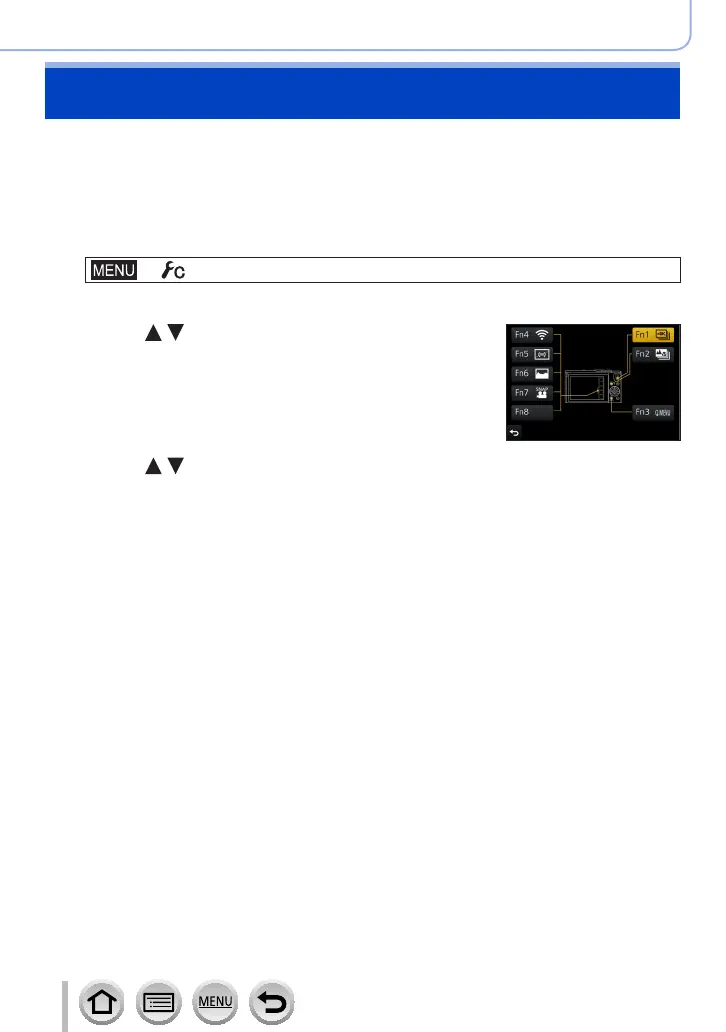46
SQW0740
Basics
You can assign frequently-used functions to particular buttons ([Fn1] - [Fn3]) or icons
displayed on the screen ([Fn4] - [Fn8]).
• Certain functions cannot be assigned to some function buttons.
• The function assigned to the function button may not work in some modes or on some
display screens.
1
Set the menu (→42)
→ [Custom] → [Fn Button Set]
Settings: [Setting in REC mode] / [Setting in PLAY mode]
2
Press to select the function button
you want to assign a function to and
press [MENU/SET]
3
Press to select the function you want to assign and press
[MENU/SET]
• For details on the functions that can be assigned in [Setting in REC mode], refer
to (→47).
• For details on the functions that can be assigned in [Setting in PLAY mode], refer
to (→48).
■
Rapidly assigning functions
The assignment screen displayed in Step
3
above can be displayed by holding a function
button ([Fn1] to [Fn3]) for 2 seconds.
• In some cases the function assignment screen cannot be displayed depending on the
mode or display screen.
Assigning frequently used functions to the buttons
(Function buttons)
