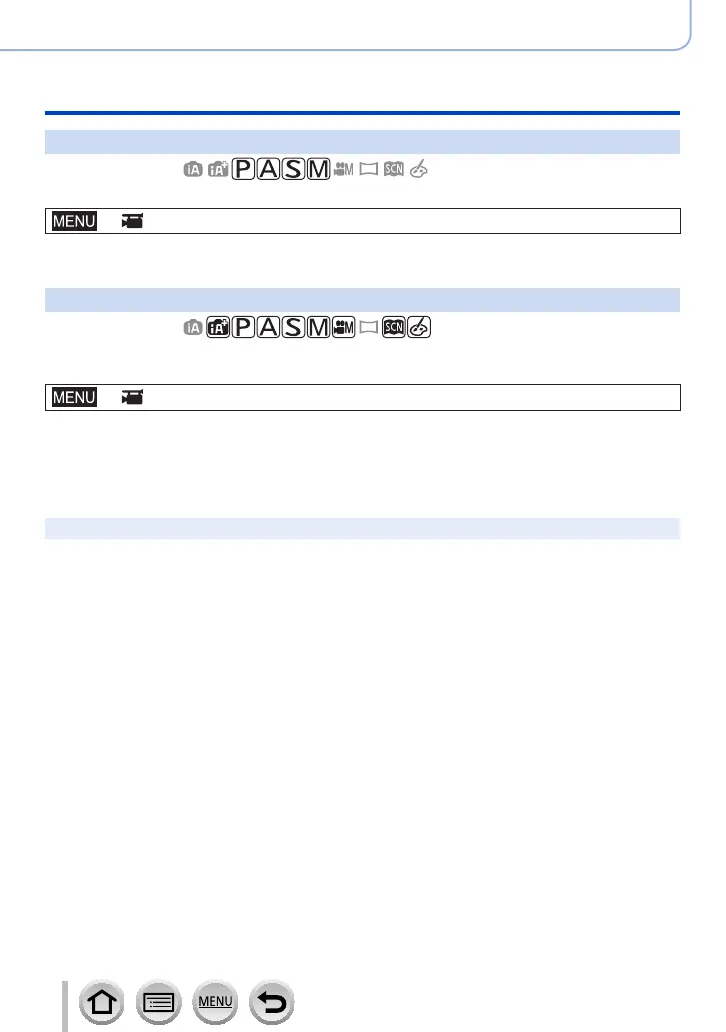188
SQW0740
Using Menu Functions
Menu list
[Flkr Decrease]
Recording mode:
The shutter speed can be fixed to reduce the flicker or striping in the motion picture.
→ [Motion Picture] → [Flkr Decrease]
Settings: [1/50] / [1/60] / [1/100] / [1/120] / [OFF]
[Wind Noise Canceller]
Recording mode:
This will reduce the wind noise coming into the built-in microphone while maintaining
sound quality.
→ [Motion Picture] → [Wind Noise Canceller]
Settings: [HIGH] / [STANDARD] / [OFF]
• [HIGH] effectively reduces the wind noise by minimising the low-pitched sound when a
strong wind is detected.
• [STANDARD] extracts and reduces only the wind noise without deteriorating the sound
quality.
●
You may not see the full effect depending on the recording conditions.
