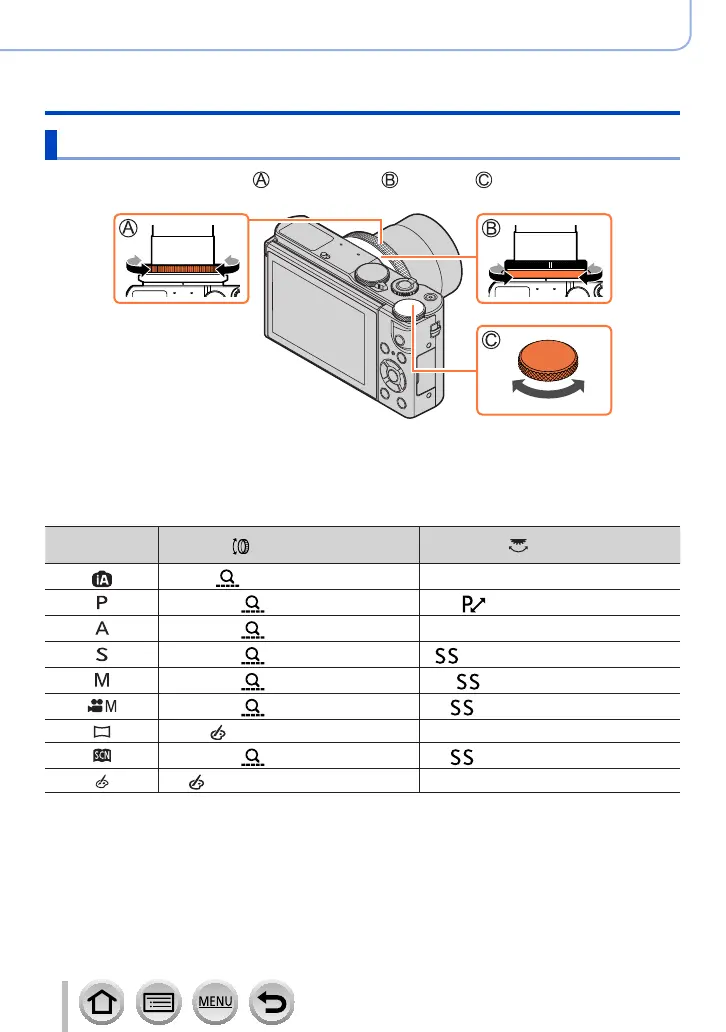35
SQW0740
Basics
Buttons/Dials/Levers Used for Recording
Control ring / Aperture ring / Rear dial
You can use the control ring ( )/Aperture ring ( )/rear dial ( ) to change the settings of
the unit.
• You can adjust the aperture using the aperture ring. Gently turn the aperture ring until it
snaps into place with an audible click. (The aperture can be set between [1.4] and [11].)
(→62, 64, 82)
• Items that can be set by the control ring/rear dial vary depending on recording modes.
Following are the pre-assigned settings.
Mode dial
(→34)
Control ring
*
1
Rear dial
Step Zoom (→196)
—
Step Zoom
Programme Shift (→61)
Step Zoom
—
Step Zoom
Shutter speed adjustment (→63)
Step Zoom
Shutter speed adjustment
Step Zoom
Shutter speed adjustment
*
2
Picture effects change
—
Step Zoom
Shutter speed adjustment
*
3
Picture effects change (→76)
—
*
1
When Manual Focus is set, the control ring is assigned to focus adjustment. (→100)
*
2
The operation is possible only when [Exposure Mode] is set to [S] or [M]. (→82)
*
3
The operation is possible only when the Scene Guide Mode is set to [Artistic Nightscape].
• You can assign your preferred settings to the control dial/rear dial. (→36)
