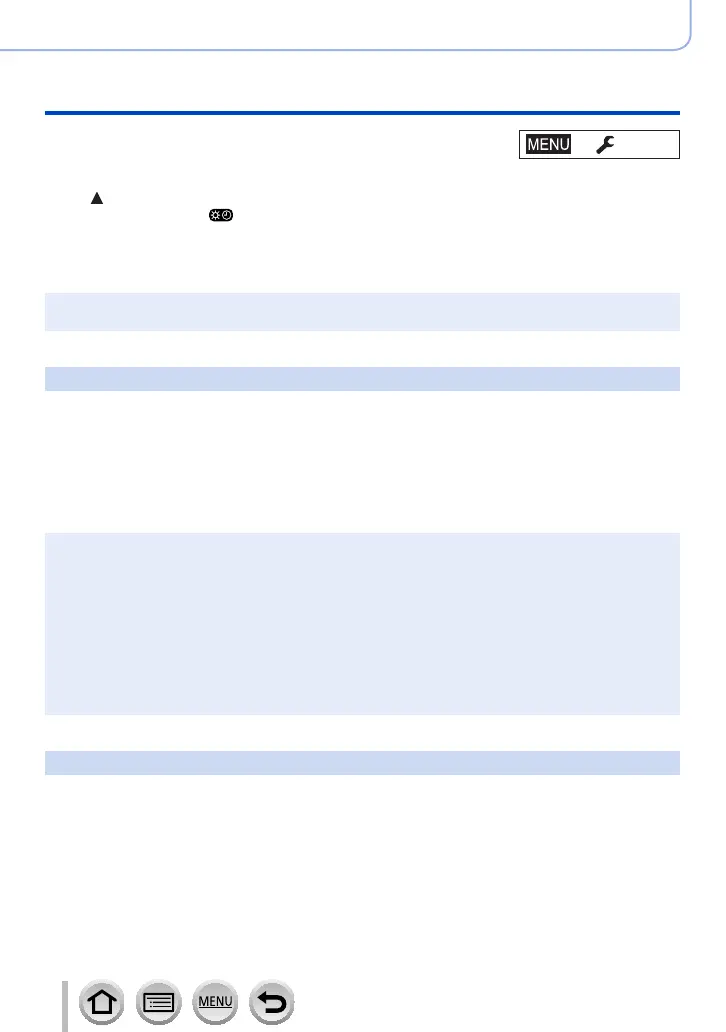199
SQW0740
Using Menu Functions
Menu list
■
To set daylight savings
Press
in step
2
. (Press again to release the setting)
• When daylight savings [ ] is set, the current time is advanced by 1 hour. If the setting is
cancelled, the time automatically returns to the current time.
■
When you come back from your travel destination
Select [Home] in step
1
and press [MENU/SET].
●
If you cannot find your destination in the area displayed on the screen, set based on difference
with home time.
[Travel Date]
■
[Travel Setup]
If you set your travel schedule and record pictures, the day of your trip on which the
picture was taken will be recorded.
■
To record [Location]
Once the [Travel Setup] is set, you can set the location.
• For details on how to enter characters, refer to “Entering Text” (→49)
●
To print [Location] or the number of days that have passed, either use [Text Stamp] (→219) or
print using the “PHOTOfunSTUDIO” software (→274).
●
The travel date is calculated from the set departure date and the date set in the camera’s clock.
When destination is set in [World Time], days elapsed are calculated based on local destination
time.
●
When [Travel Setup] is set to [OFF], the number of days elapsed is not recorded. It is not
displayed even if [Travel Setup] is set to [SET] after recording.
●
When the current date passes the return date, [Travel Setup] is automatically cancelled.
●
[Travel Date] cannot be recorded for AVCHD motion pictures.
●
[Location] cannot be recorded while recording motion pictures, recording 4K photos, or recording
in [Post Focus].
[Wi-Fi]
Settings: [Wi-Fi Function] (→259) / [Wi-Fi Setup] (→266)
→ [Setup]
