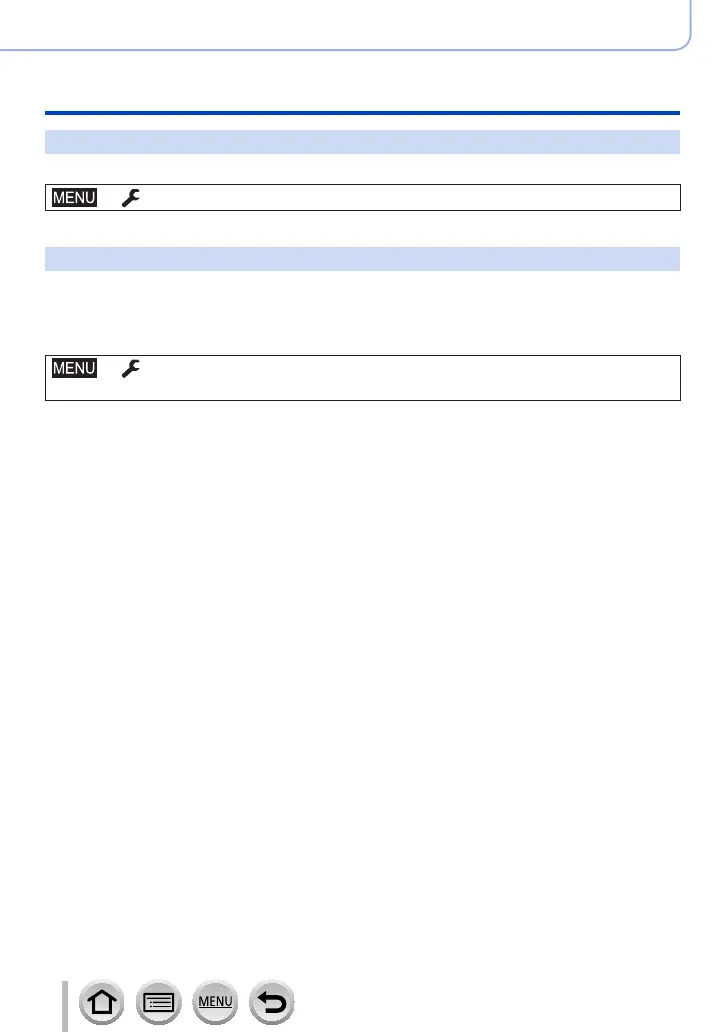258
SQW0740
Wi-Fi
Using “LUMIX CLUB”
Check the “LUMIX CLUB” terms of use
Check the details if the terms of use have been updated.
→ [Setup] → [Wi-Fi] → [Wi-Fi Setup] → [LUMIX CLUB] → [Terms of use]
Delete your login ID and account from the “LUMIX CLUB”
Delete the login ID from the camera when transferring it to another party or disposing of it.
You can also delete your “LUMIX CLUB” account.
• Changes and other actions to login IDs can only be made to the login ID acquired with
the camera.
→ [Setup] → [Wi-Fi] → [Wi-Fi Setup] → [LUMIX CLUB]
→ [Delete account]
• The message is displayed. Select [Next].
1
Select [Yes] in the login ID delete confirmation screen
• The message is displayed. Select [Next].
2
Select [Yes] on the confirmation screen for deleting the “LUMIX CLUB” account
• If you want to continue using the service, selecting [No] will only delete the login ID. Exit the
menu after it is executed.
3
Select [Next]
• The login ID is deleted, and then the message notifying the deletion of your account is displayed.
Select [OK].
