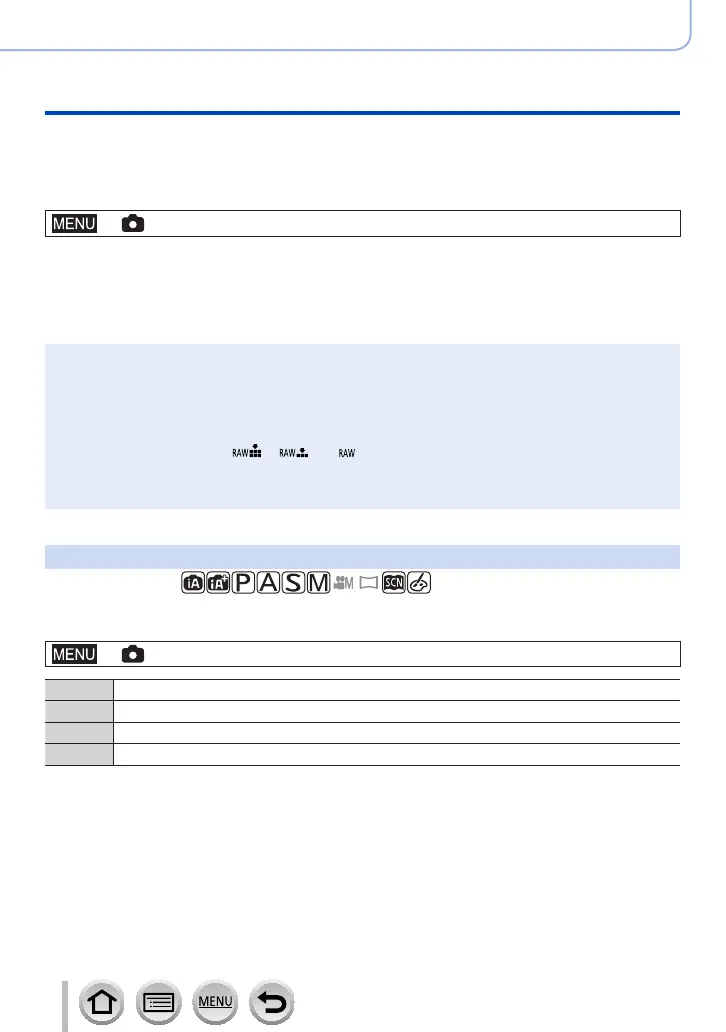173
SQW0740
Using Menu Functions
Menu list
■
Taking two still pictures with and without picture effects
([Simultaneous record w/o filter])
You can take two still pictures at the same time by pressing the shutter button once; one
with effects and one without effects.
→ [Rec] → [Filter Settings] → [Simultaneous record w/o filter]
Settings: [ON] / [OFF]
• The camera will take a still picture with the effects applied and then a still picture
without the effects.
• After taking the picture, [Auto Review] will display only the still picture with the effects
applied.
●
This function is not available in the following cases:
• Panorama Shot Mode
• When using [Burst]
• When recording 4K photos
• When recording using [Post Focus]
• Taking still pictures while a motion picture is being recorded.
• When [Quality] is set to [
], [ ] or [ ]
• When recording using [Bracket]
• When using [Time Lapse Shot]
• When using [Stop Motion Animation]
[Aspect Ratio]
Recording mode:
This allows you to select the aspect ratio of the pictures to suit printing or the playback
method.
→ [Rec] → [Aspect Ratio]
[4:3] Aspect ratio of a 4:3 TV
[3:2] Aspect ratio of standard film cameras
[16:9] Aspect ratio of high-definition TV, etc.
[1:1] Aspect ratio of a square image
