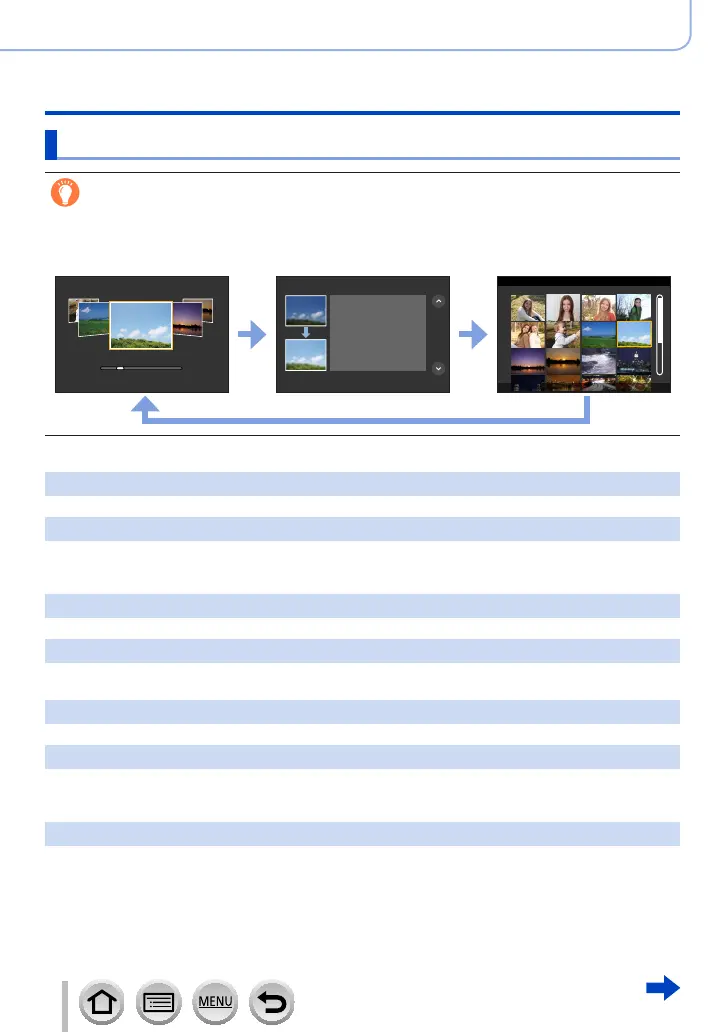73
SQW0740
Recording mode
Taking pictures according to the scene (Scene Guide Mode)
Types of Scene Guide Mode
Displaying the description of each scene and recording tips
Press [DISP.] button while the scene selection screen is displayed
• When it is set to the guide display, detailed explanations and tips for each scene are displayed.
Normal display Guide display List display
1: [Clear Portrait]
2: [Silky Skin]
●
If a part of the background etc. is a colour close to skin colour, this part is also smoothed.
●
This mode may not be effective when there is insufficient brightness.
3: [Backlit Softness]
4: [Clear in Backlight]
●
Open the flash.
5: [Relaxing Tone]
6: [Sweet Child’s Face]
●
When you touch the face, a still picture is recorded with the focus and exposure set for the touched
location.
7: [Distinct Scenery]
