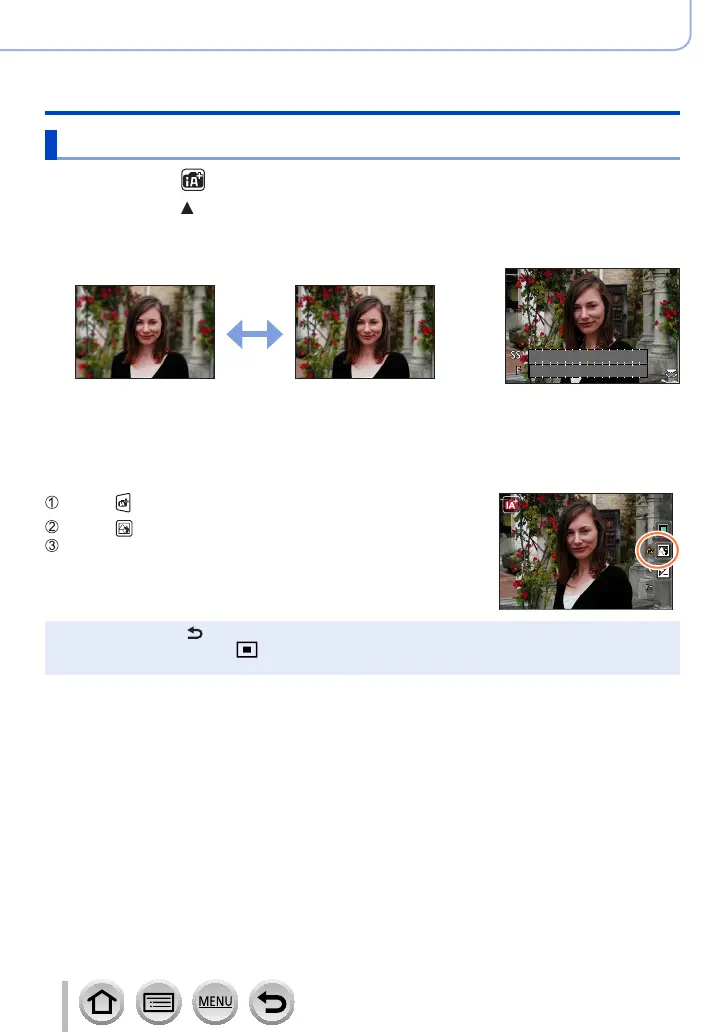56
SQW0740
Recording mode
Taking pictures with automatic settings (Intelligent Auto Mode)
Defocusing the background (Defocus control function)
Recording mode:
1
After pressing in step
1
of “Setting brightness (exposure)” (→55), press the
[Fn1] button to display the setting screen
2
Rotate the rear dial to adjust the background defocusing condition
250 125 60 30 15
8.05.62.8 4.02.0
Strong defocusing Slight defocusing
• Press [MENU/SET] to return to the recording screen.
■
With touch screen operations
Touch [ ]
Touch [ ] to display the setting screen
Drag the exposure meter to set the blurriness
• Press [MENU/SET] to return to the recording screen.
●
Pressing [Q.MENU/ ] button on the blurriness setting screen will cancel the setting.
●
Auto Focus Mode is set to [ ]. The position of the AF area can be set by touching the screen.
(Its size cannot be changed)
