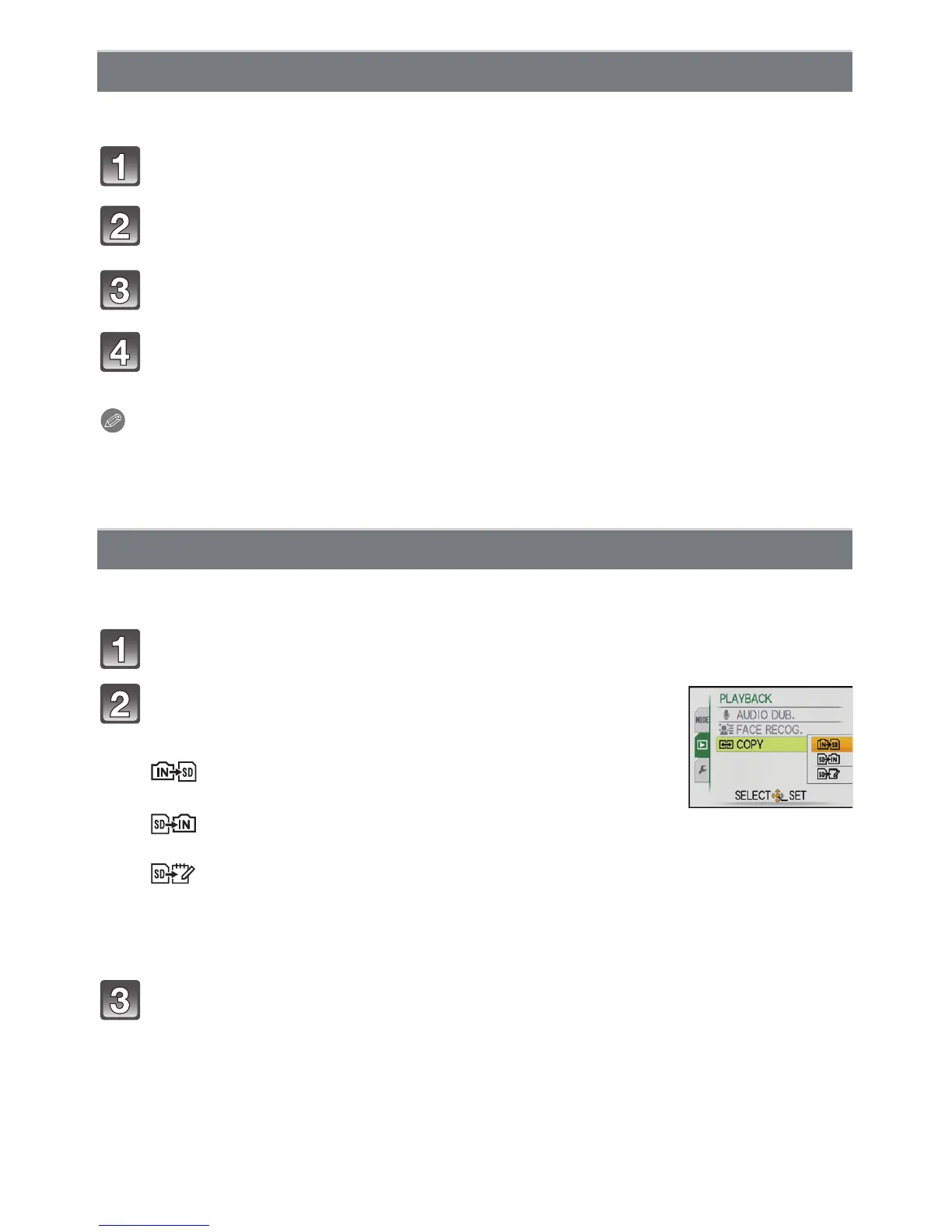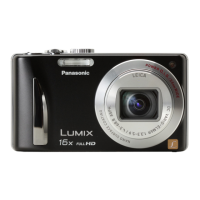- 145 -
Advanced (Playback)
All the information regarding the [FACE RECOG.] of the selected image will be cleared.
Select [FACE RECOG.] on the [PLAYBACK] mode menu. (P27)
Note
•
Cleared information regarding the [FACE RECOG.] cannot be restored.
• Images Cleared of [FACE RECOG.] will not be categorized for [FACE RECOG.] for
[CATEGORY PLAY].
• Clearing of [FACE RECOG.] cannot be done of the protected image.
You can copy data of pictures you have shot from the built-in memory onto a card, from a
card into the built-in memory or from a card into the dedicated clipboard folder.
Select [COPY] on the [PLAYBACK] mode menu. (P27)
Press 3/4 to select the copy destination and then
press [MENU/SET].
Press 2/1 to select the picture and then press [MENU/SET].
[FACE RECOG.]
Press 2/1 to select the picture and then press [MENU/SET].
Press 3 to select [YES] and then press [MENU/SET].
Press [‚] to return to the menu screen.
• Press [MENU/SET] to close the menu.
[COPY]
: All the picture data in the built-in memory are copied
onto the card at one time. > step
4.
: One picture at a time is copied from the card to the
built-in memory. > step
3.
: The images are copied from the card to the dedicated
clipboard folder (built-in memory) one at a time.
(Motion pictures cannot be copied.) > Step
3.
–
When copying clipboard pictures onto a card, select
[COPY] on the clipboard playback menu. (P121)
