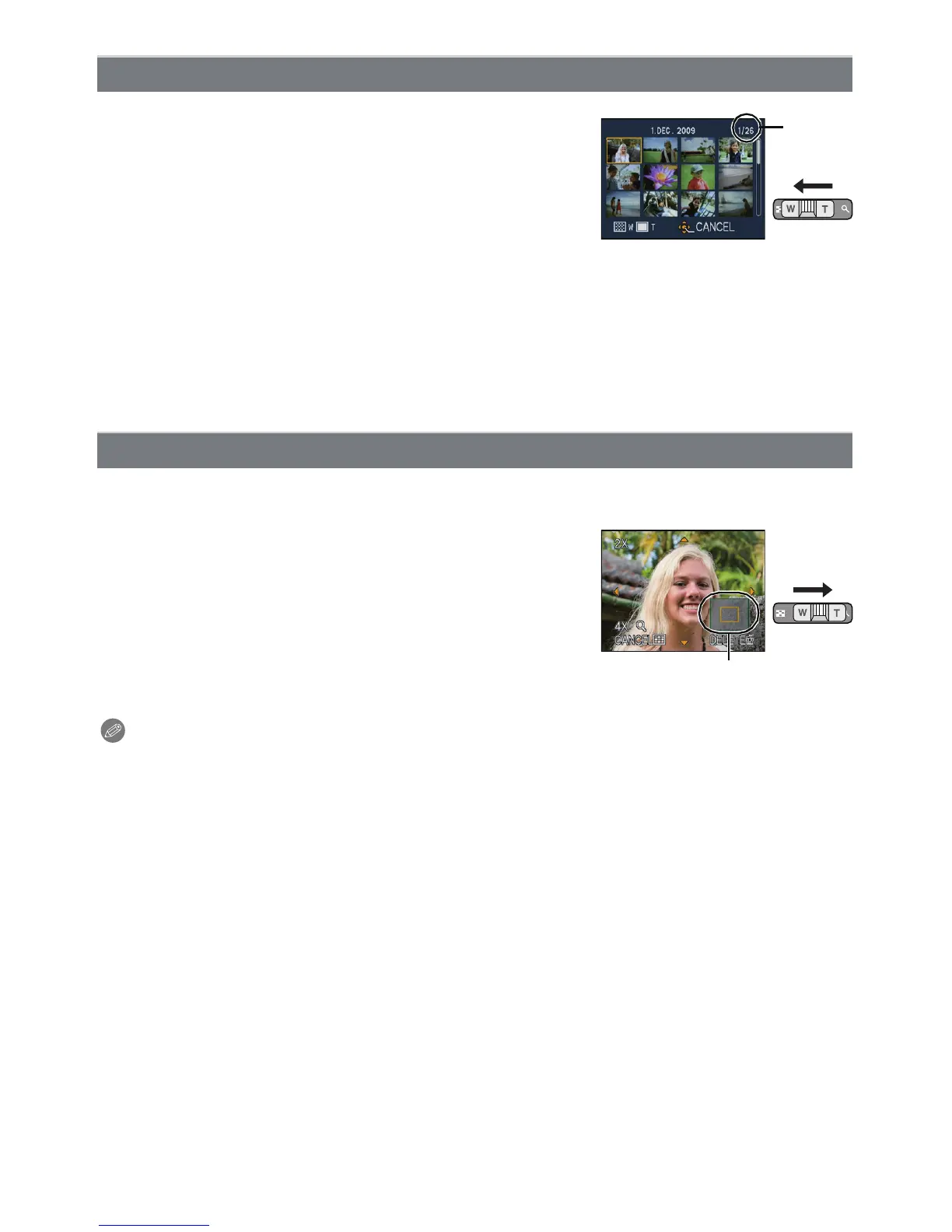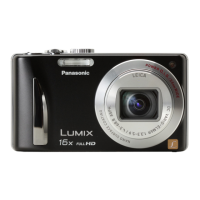Basic
- 50 -
Slide the zoom lever towards [L] (W).
1screen>12 screens>30 screens>Calendar screen
display (P131)
A Number of the selected picture and the total number of
recorded pictures
• Slide the zoom lever towards [Z] (T) to return to the previous
screen.
• Pictures are not rotated for display.
∫ To return to normal playback
1 Press 3/4/2/1 to select a picture.
•
An icon will be displayed depending on the recorded picture and the settings.
2 Press [MENU/SET].
•
The picture that was selected will appear.
Note
•
This camera complies with the DCF standard “Design rule for Camera File system” established
by JEITA “Japan Electronics and Information Technology Industries Association” and with Exif
“Exchangeable Image File Format”. Files which do not comply with the DCF standard cannot
be played back.
• If you want to save the enlarged picture, use the trimming function. (P137)
• The playback zoom may not operate if pictures have been recorded with other equipment.
• Playback zoom cannot be used during motion picture playback or pictures with audio playback.
Displaying Multiple Screens (Multi Playback)
Using the Playback Zoom
Slide the zoom lever towards [Z] (T).
1k>2k>4k>8k>16k
•
When you slide the zoom lever towards [L] (W) after
enlarging the picture, the magnification becomes lower.
• When you change the magnification, the zoom position
indication A appears for about 1 second, and the position of
the enlarged section can be moved by pressing 3/4/2/1.
• The more a picture is enlarged, the more its quality
deteriorates.
• When you move the position to be displayed, the zoom
position indication appears for about 1 second.
