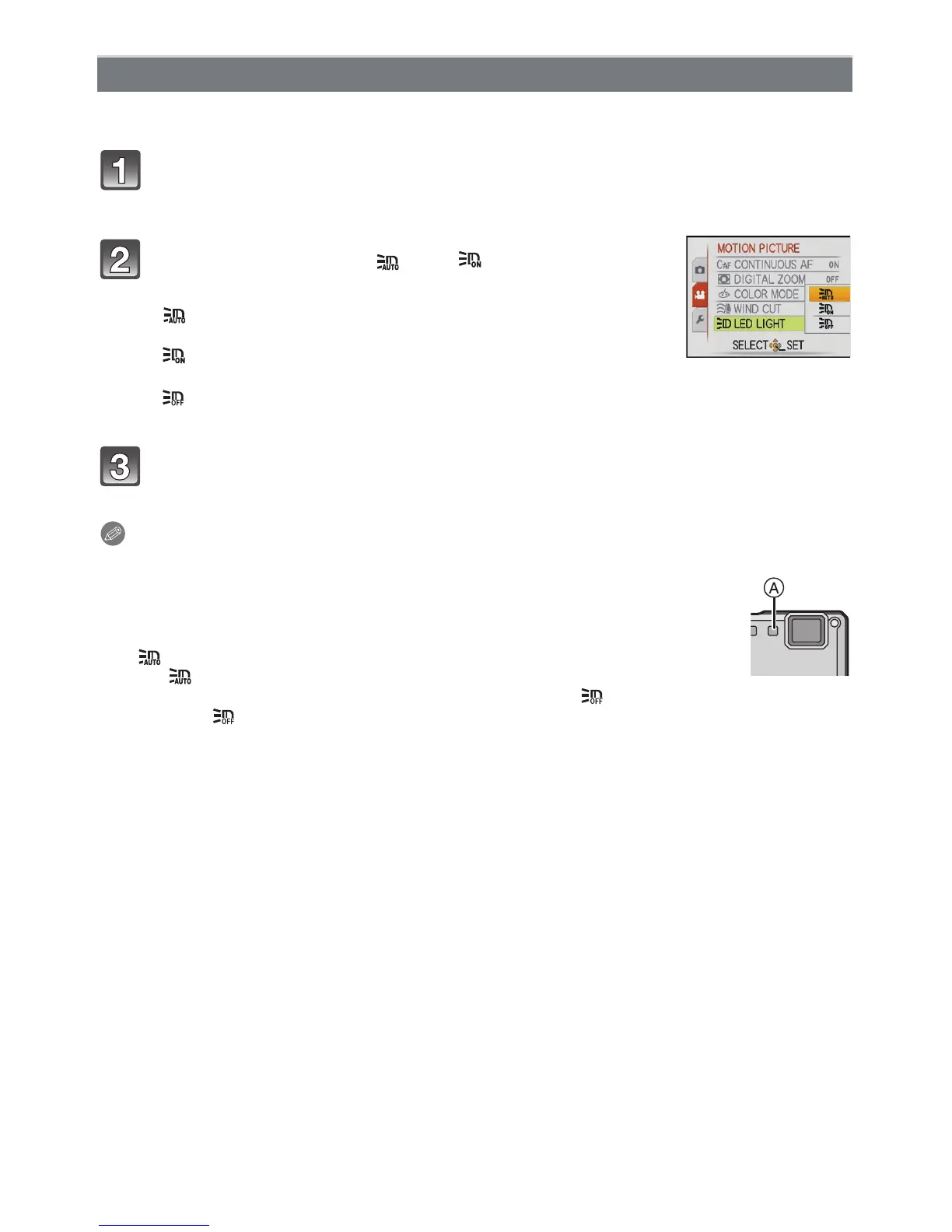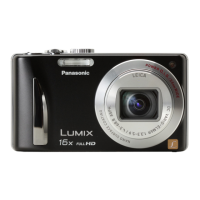Advanced (Recording pictures)
- 90 -
This will illuminate the subject with a lamp when taking picture in dark surrounding.
Note
A LED light
• Maximum illuminating range of the LED light is 70 cm.
• The life of battery will decrease when the LED light is turned on
constantly.
• It may not turn on even in a dark place when the battery is low while set
to [ ].
• Set to [ ] for places where the usage of the light is prohibited or if the
LED light does not turn off in bright places when it is set to [ ].
• It is fixed to [ ] for [BABY1], [BABY2], and [UNDERWATER] of the scene mode.
[LED LIGHT]
Select [LED LIGHT] from motion picture [MOTION PICTURE] menu,
and press 1. (P27)
Press 3/4 to select [ ] or [ ] and then press
1.
[ ]: The light is turned on automatically depending on
the condition when recording motion picture.
[ ]: LED light is turned on continuously while recording
a motion picture.
[ ]: LED light is turned off continuously while recording
a motion picture.
Press [MENU/SET] to close the menu.
• You can also press the shutter button halfway to close the menu.
