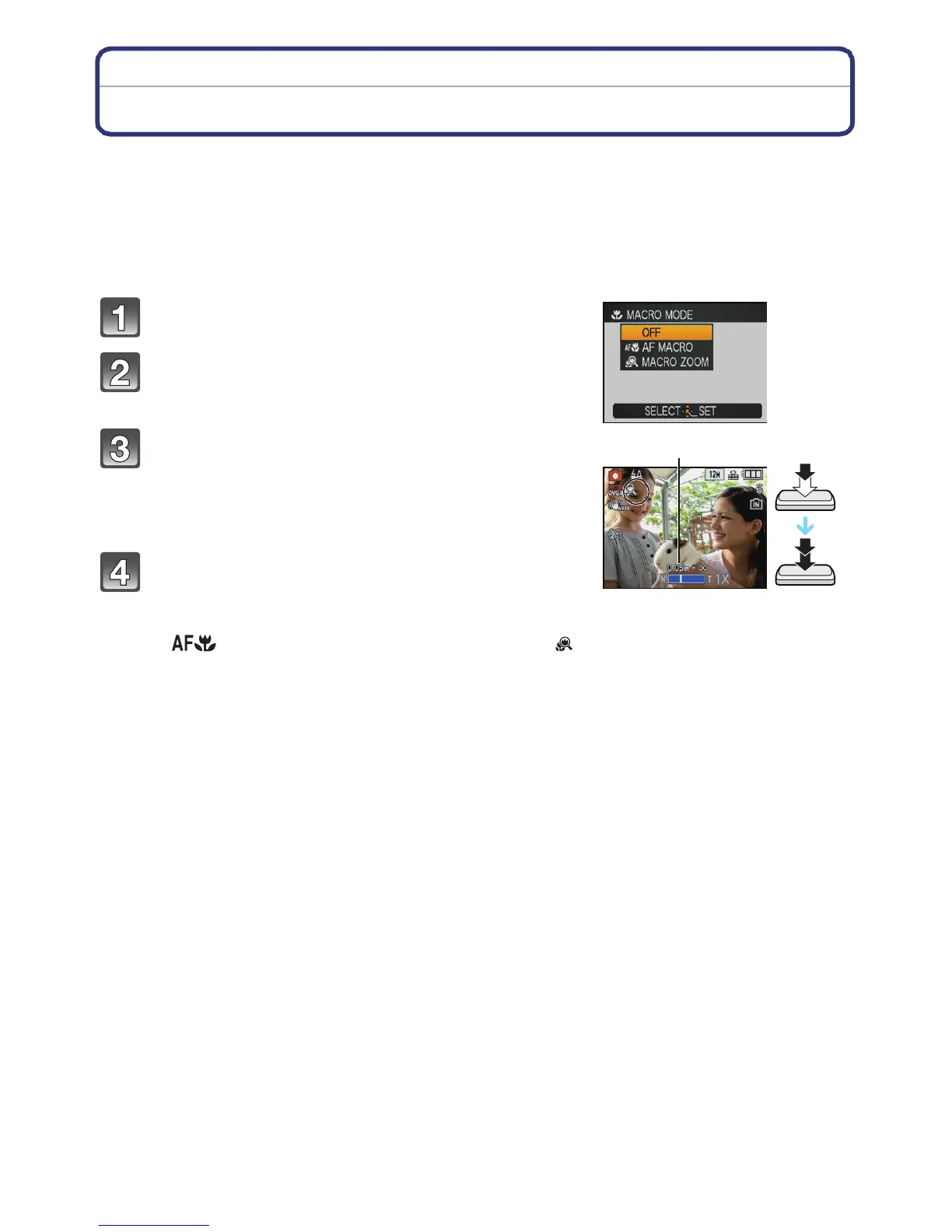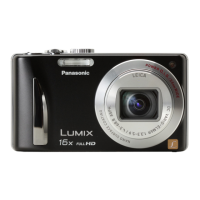- 61 -
Advanced (Recording pictures)
[REC] mode: ·
Taking Close-up Pictures
This mode allows you to take close-up pictures of a subject, e.g. when taking pictures of
flowers. You can take pictures of a subject as close as 5 cm from the lens by sliding the
zoom lever upmost to Wide (1k). (AF macro mode)
You can take a picture with the digital zoom up to 3k while maintaining the distance to the
subject for the extreme Wide position (5 cm). (Macro zoom mode)
Press 4 [#].
Press 3/4 to select a mode.
Press [MENU/SET].
• You can also press the shutter button halfway to
finish.
• The menu screen disappears after about 5 seconds.
At this time, the selected item is automatically set.
Press the shutter button halfway to focus
and then press it fully to take the picture.
A Focus range
• [ ] is displayed during AF Macro mode and [ ]
is displayed during Macro zoom mode.
• To cancel, select the [OFF] in step 2.
• Zoom range, focus range, and zoom magnification are displayed during zooming. Zoom
range will be displayed in blue (digital zoom range) during Macro zoom mode.
