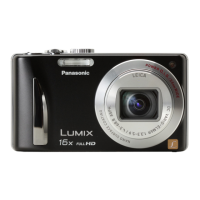Advanced (Playback)
- 152 -
• It is recommended to connect this unit to an HDMI terminal other than the HDMI1 if there are 2
or more HDMI input terminals on the TV.
• When the [VIERA Link] (P35) of this unit is set to [ON], operation using the button on this unit
will be limited.
• VIERA Link must be activated on the connected TV. (Read the operating instructions of the TV
for how to set etc.)
• If you are not using VIERA Link, set [VIERA Link] (P35) to [OFF].
∫ Other linked operations
Turning the power off:
If you use the remote control for the TV to turn off the power, the power on this unit also
turns off. (When connecting the unit to a PC with a USB cable, the power will not turn off.)
Automatic input switching:
•
If you connect with a HDMI mini cable and then turn on the power on this unit, the input channel
on the TV automatically switches to this unit’s screen. If the TV’s power is in standby status, it
will turn on automatically (if [Set] has been selected for the TV’s [Power on link] setting).
• Depending on the HDMI terminal on the TV, the input channel may not switch automatically. In
this case, use the remote control for the TV to switch the input channel. (For details on how to
switch input, please read the operating instructions for the TV.)
• If VIERA Link does not work properly, refer to page 185.

