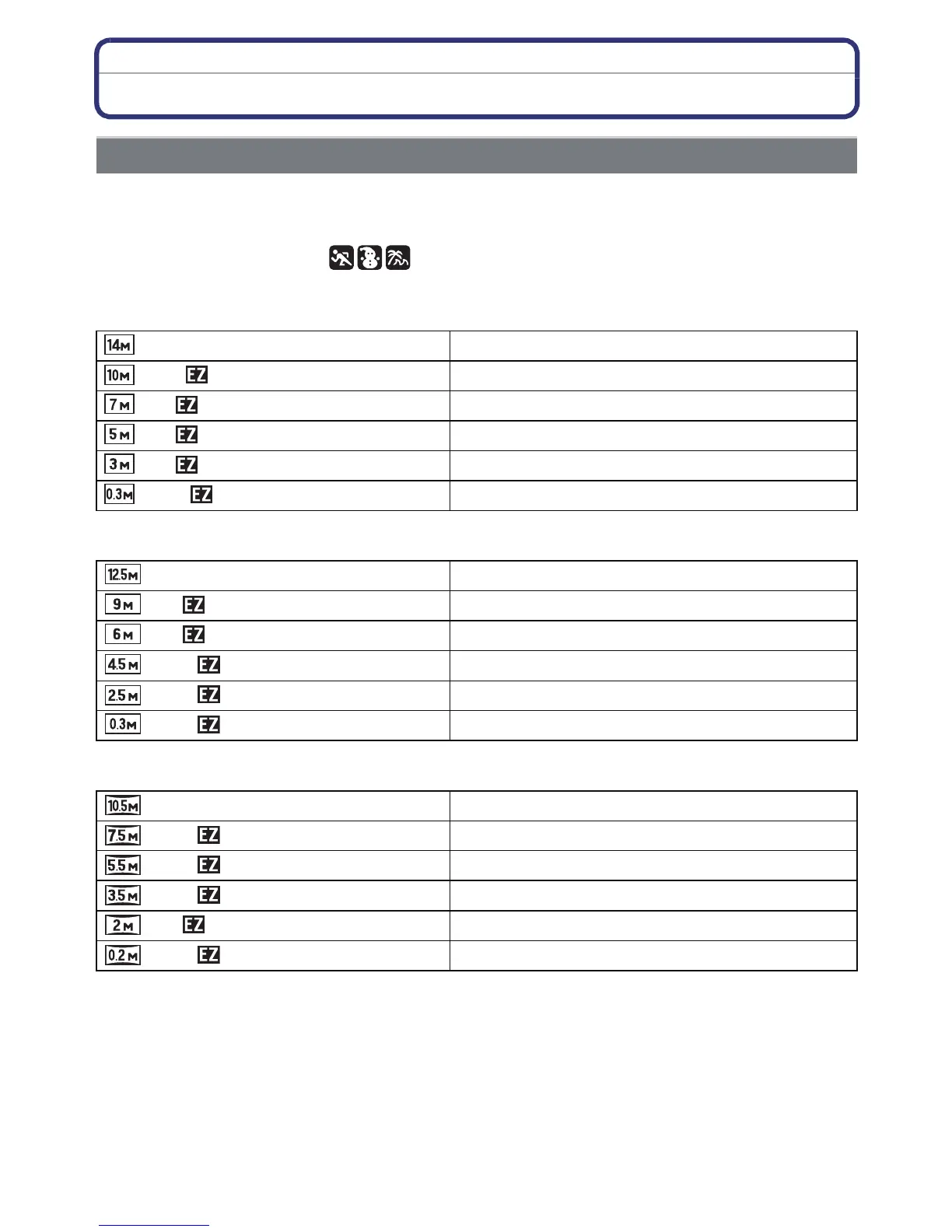Advanced (Recording pictures)
- 106 -
Using the [REC] Mode Menu
For details on [REC] Mode menu settings, refer to P32.
Set the number of pixels. The higher the numbers of pixels, the finer the detail of the
pictures will appear even when they are printed onto large sheets.
Applicable modes:
ñ· ¿
∫ When the aspect ratio is [X].
¢ This item cannot be set in the Intelligent Auto Mode.
∫ When the aspect ratio is [Y].
∫ When the aspect ratio is [W].
[PICTURE SIZE]
(14M) 4320k3240 pixels
(10M )
¢
3648k2736 pixels
(7M )
¢
3072k2304 pixels
(5M ) 2560k1920 pixels
(3M )
¢
2048k1536 pixels
(0.3M ) 640k480 pixels
(12.5M) 4320k2880 pixels
(9M )
¢
3648k2432 pixels
(6M )
¢
3072k2048 pixels
(4.5M )
¢
2560k1712 pixels
(2.5M )
¢
2048k1360 pixels
(0.3M )
¢
640k424 pixels
(10.5M) 4320k2432 pixels
(7.5M )
¢
3648k2056 pixels
(5.5M )
¢
3072k1728 pixels
(3.5M )
¢
2560k1440 pixels
(2M )
¢
1920k1080 pixels
(0.2M )
¢
640k360 pixels
