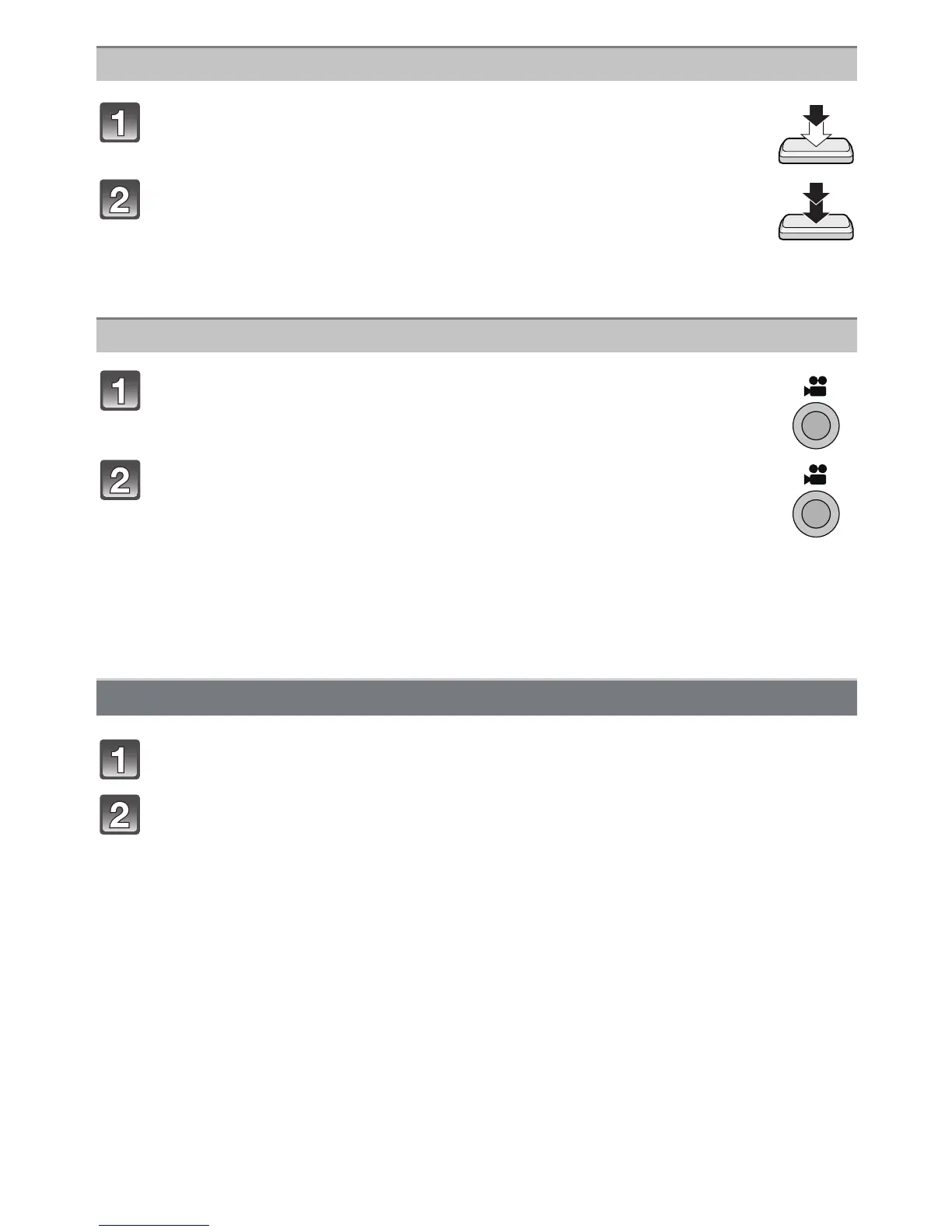Preparation
- 44 -
Press the Shutter button halfway to focus.
Press the Shutter button fully (push it in further), and take
the picture.
∫ For more details, refer to the explanation of each Recording Mode.
Press the Motion Picture button to start the recording.
Press the Motion Picture button again to stop the recording.
• Sound will go off when pressing the Motion Picture button indicating start/
stop of Motion Picture Recording.
Sound volume can be set in [BEEP LEVEL] (P36).
• Motion pictures cannot be recorded in Clipboard Mode (P124).
∫ Recording of motion picture appropriate for each Mode is possible. For more
details, refer to “Recording Motion Picture” (P88).
Press [(].
Press 2/1 to select the picture.
∫ For more details, refer to “Playing Back Pictures ([NORMAL PLAY])” (P55),
“Playing Back Motion Pictures/Pictures with Audio” (P134).
Take the still picture after setting the Mode dial
Take the motion picture after setting the Mode dial
Playback the recorded still pictures or motion picture
