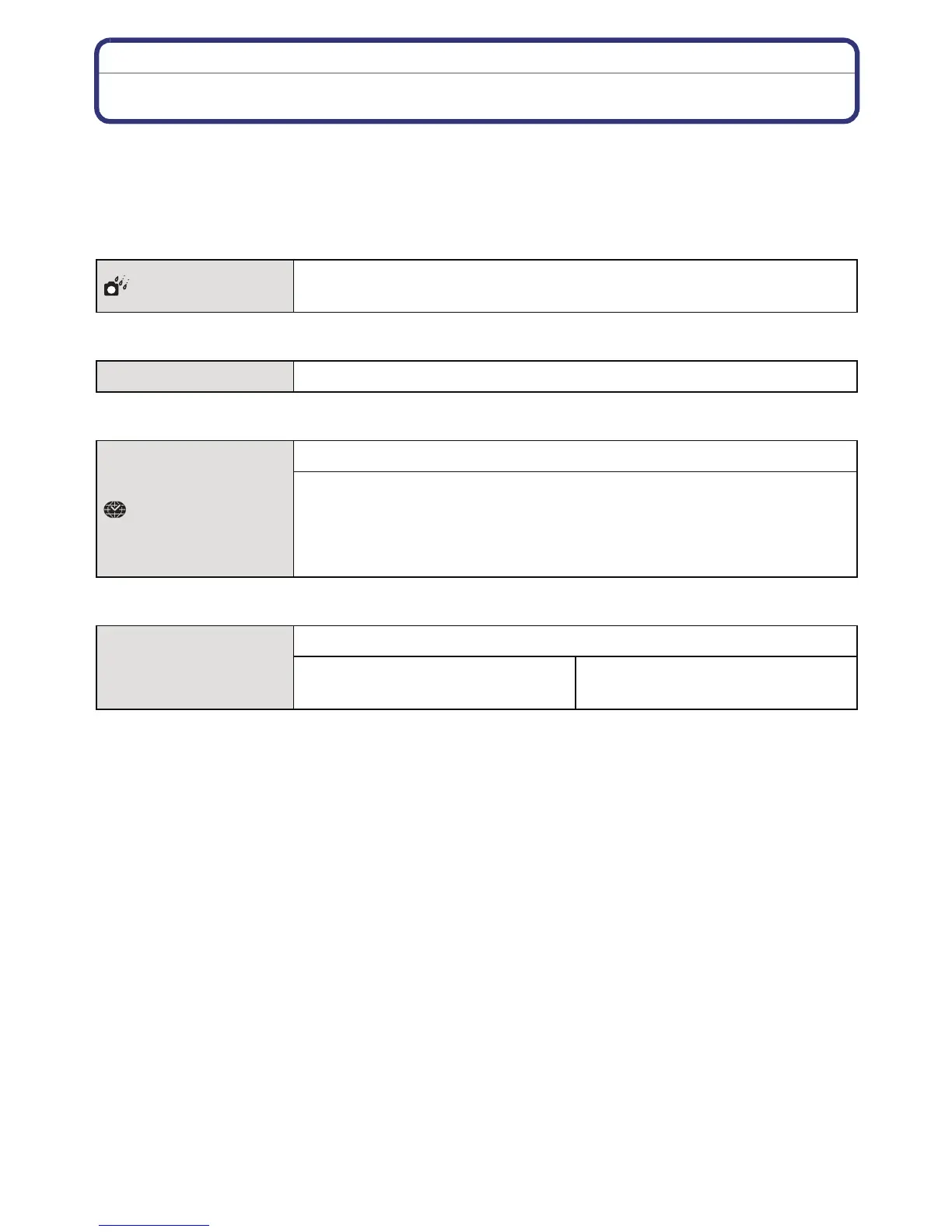- 35 -
Preparation
Perform these settings if you need to.
About the Setup Menu
[CLOCK SET], [ECONOMY] and [AUTO REVIEW] are important items. Check their
settings before using them.
•
In the Intelligent Auto Mode, only [CLOCK SET], [WORLD TIME], [BEEP], [LANGUAGE] and
[STABILIZER DEMO.] (P41) can be set.
For details on how to select the [SETUP] menu settings, refer to P32.
•
Refer to P7 for details.
• Refer to P29 for details.
• Refer to P104 for details.
• Refer to P101 for details.
[PRECAUTIONS]
To maintain waterproof performance, display the Slide Show for
the things you need to check before use.
U [CLOCK SET]
Setting the Date/Time.
[WORLD TIME]
Set the time in your Home Area and Travel Destination.
“ [DESTINATION]:
Travel Destination Area
– [HOME]:
Your Home Area
— [TRAVEL DATE]
Set the departure date and the return date of your travels.
[TRAVEL SETUP]
[OFF]/[SET]
[LOCATION]
[OFF]/[SET]
