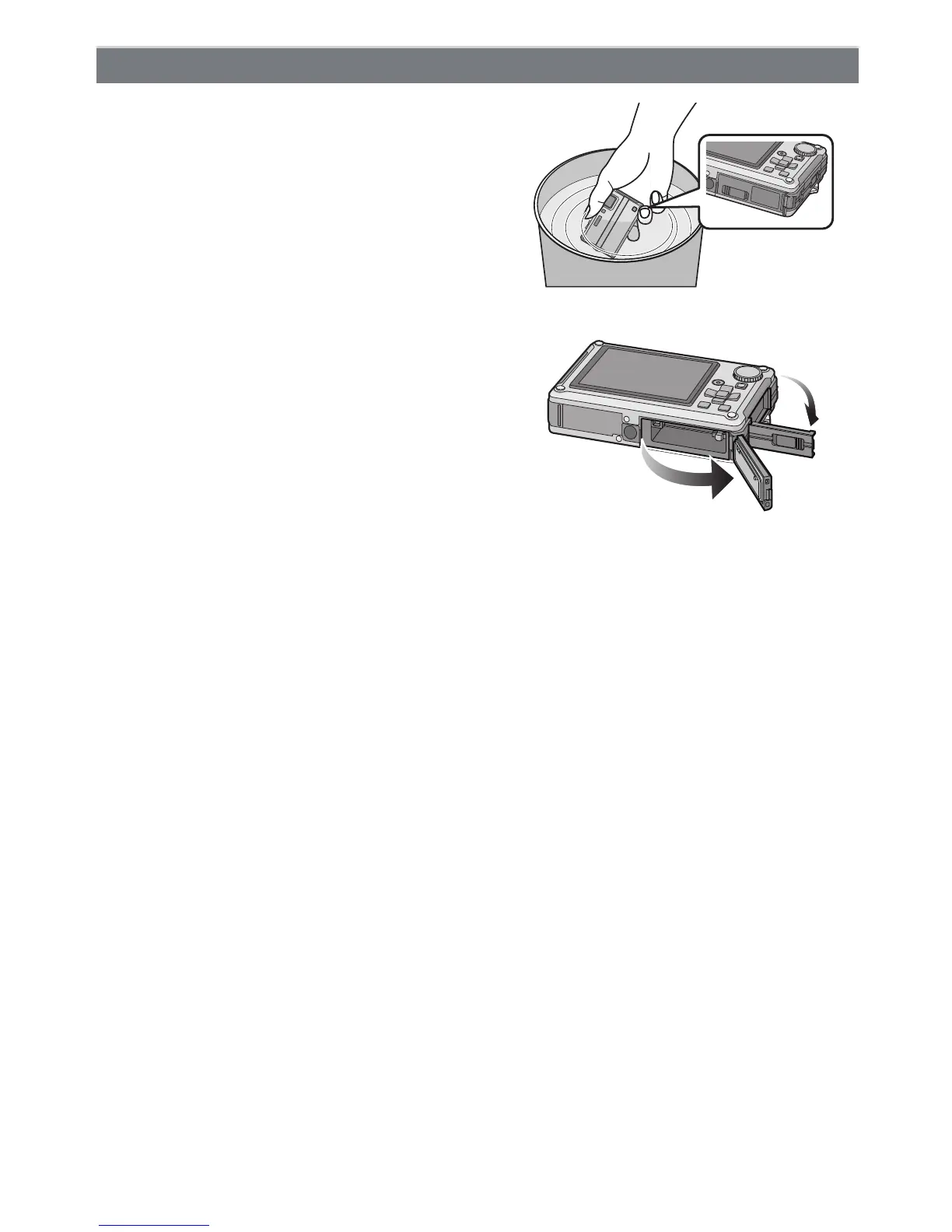Before Use
- 12 -
1 With the card/battery door and terminal
cover closed, rinse with water, or if it
was used in the sea, soak the unit in
fresh water in a shallow container of for
10 minutes or less.
•
If you have attached the silicon jacket, be
sure to rinse the camera after removing it.
• Leaving the camera with foreign objects or
saline matter on it may cause damage,
discoloration, corrosion, unusual odour, or
deterioration.
2 Wipe off the water, and dry the camera
by standing it on a dry cloth in a well
ventilated shaded area.
3 Confirm there is no water on the
camera, and open the card/battery door
and terminal cover.
4 Wipe off any water or sand inside the
card/battery door and terminal cover
with a soft dry cloth.
Caring for the camera after using it underwater
