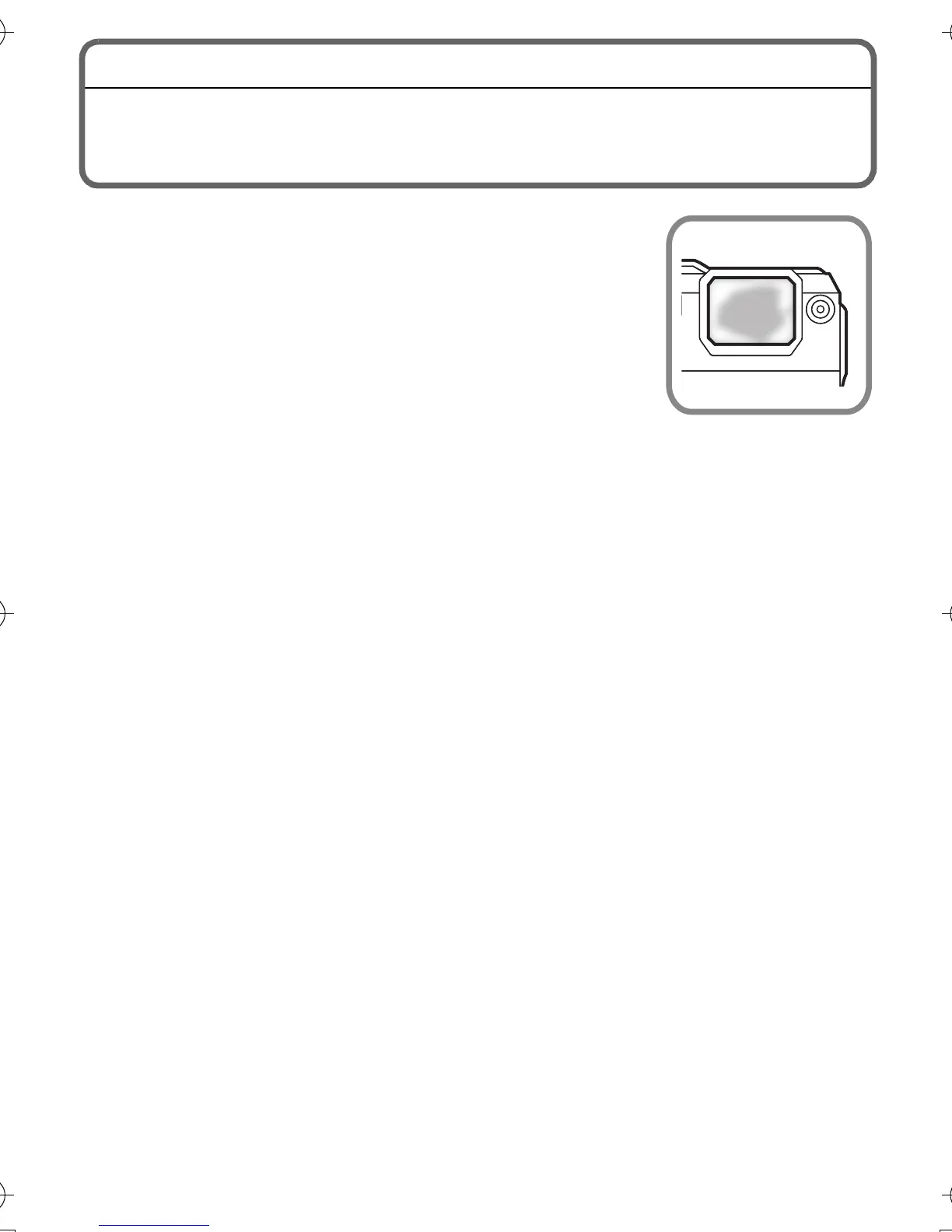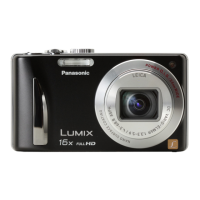VQT3L22 (ENG)
10
When inner side of the lens is fogged
(condensation)
It is not a malfunction or failure of the camera. It may
be caused by the environment in which the camera is
used.
What to do when inner side of the lens is fogged
• Turn off the power and open the side door in a place
with constant ambient temperature, away from high
temperatures, humidity, sand and dust. The fog will
disappear naturally in 10 minutes to 2 hours with the
side door open when the temperature of the camera
gets close to the ambient temperature.
• Contact Panasonic’s Service Center if the fogging does not disappear.
Conditions in which inner side of the lens may be fogged
Condensation may occur and the inner side of the lens may be fogged when the
camera is used in areas that undergo a significant change in temperature or in
high humidity, such as the following:
• When the camera is used underwater suddenly after being on a hot beach
etc.
• When the camera is moved to a warm area from a cold area, such as at a
ski resort or at high altitude
• When the side door is opened in a high-humidity environment
