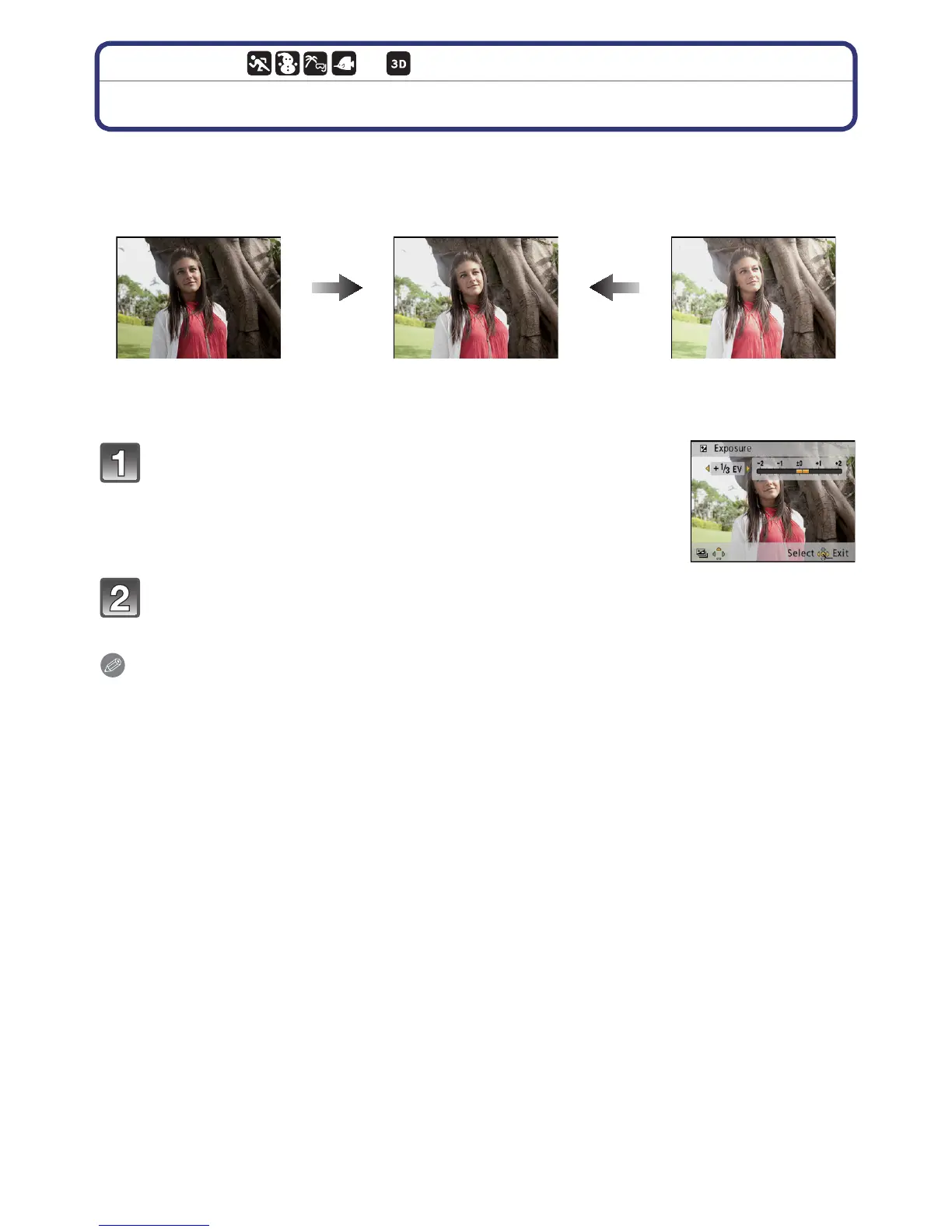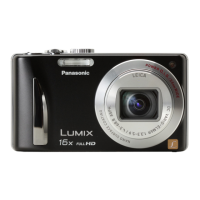Recording
- 63 -
[Rec] Mode: ·¿
Compensating the Exposure
Use this function when you cannot achieve appropriate exposure due to the difference in
brightness between the subject and the background. Look at the following examples.
Note
•
EV is an abbreviation of [Exposure Value]. It refers to the amount of light given to the CCD by
the aperture value and the shutter speed.
• The set exposure value is memorized even if the camera is turned off.
• The compensation range of the exposure will be limited depending on the brightness of the
subject.
• Exposure Compensation cannot be used when in [Starry Sky] in Scene Mode.
Underexposed Properly exposed Overexposed
Compensate the exposure
towards positive.
Compensate the exposure
towards negative.
Press [È] until [Exposure] appears, compensate
the exposure with/.
• Select [0 EV] to return to the original exposure.
Press [MENU/SET].
• The exposure compensation value appears on the screen.
