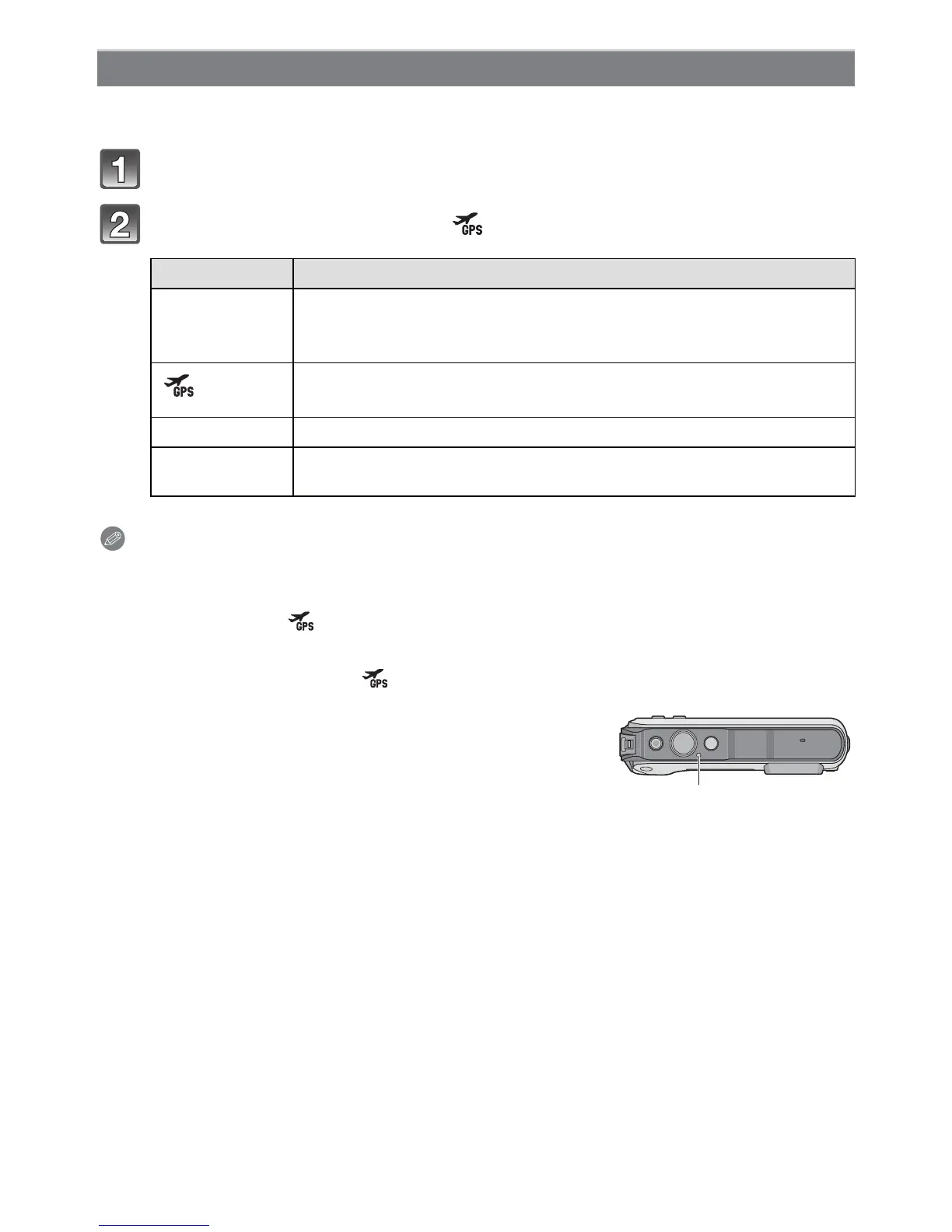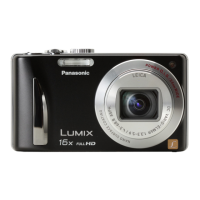- 84 -
Recording
Positioning is started once the GPS function is started, and acquired location name
information and other information can be stored in the recorded pictures.
Select [GPS Setting] from the [GPS/Sensor] menu. (P44)
Press / to select [ON] or [ ] and then press [MENU/SET].
• Exit the menu after it is set.
Note
•
Even if the receiving condition of the radio waves is excellent, it may take 2 to 3 minutes
to complete the positioning when performing positioning for the first time or when you
perform positioning after turning on the power again after turning the power off with the
[GPS Setting] set to [ ] or [OFF].
• When [GPS Setting] is set to [ON], the GPS function will operate even when the power is
turned off. Electromagnetic waves from this unit may affect other electronic devices, so
set [GPS Setting] to [OFF] or [ ] and turn the power of the unit off when you carry this
unit onboard an airplane or inside a hospital etc.
• GPS status indicator is lit during the positioning. Also, when
the
GPS status indicator is lit with the power is turned off,
[GPS Setting] is set to [ON].
GPS status indicator
Acquiring of the GPS information
Item Settings
[ON]
• Starts the GPS to receive radio waves.
• It will continuously perform the positioning even if the power is turned
off when set to [ON].
[]
• It will perform the positioning only when the power is turned on.
• It will not perform the positioning when the power is turned off.
[OFF] —
[INFO]
• You can check or update the GPS information
• For detail, refer to “Update the GPS information” on P86.
