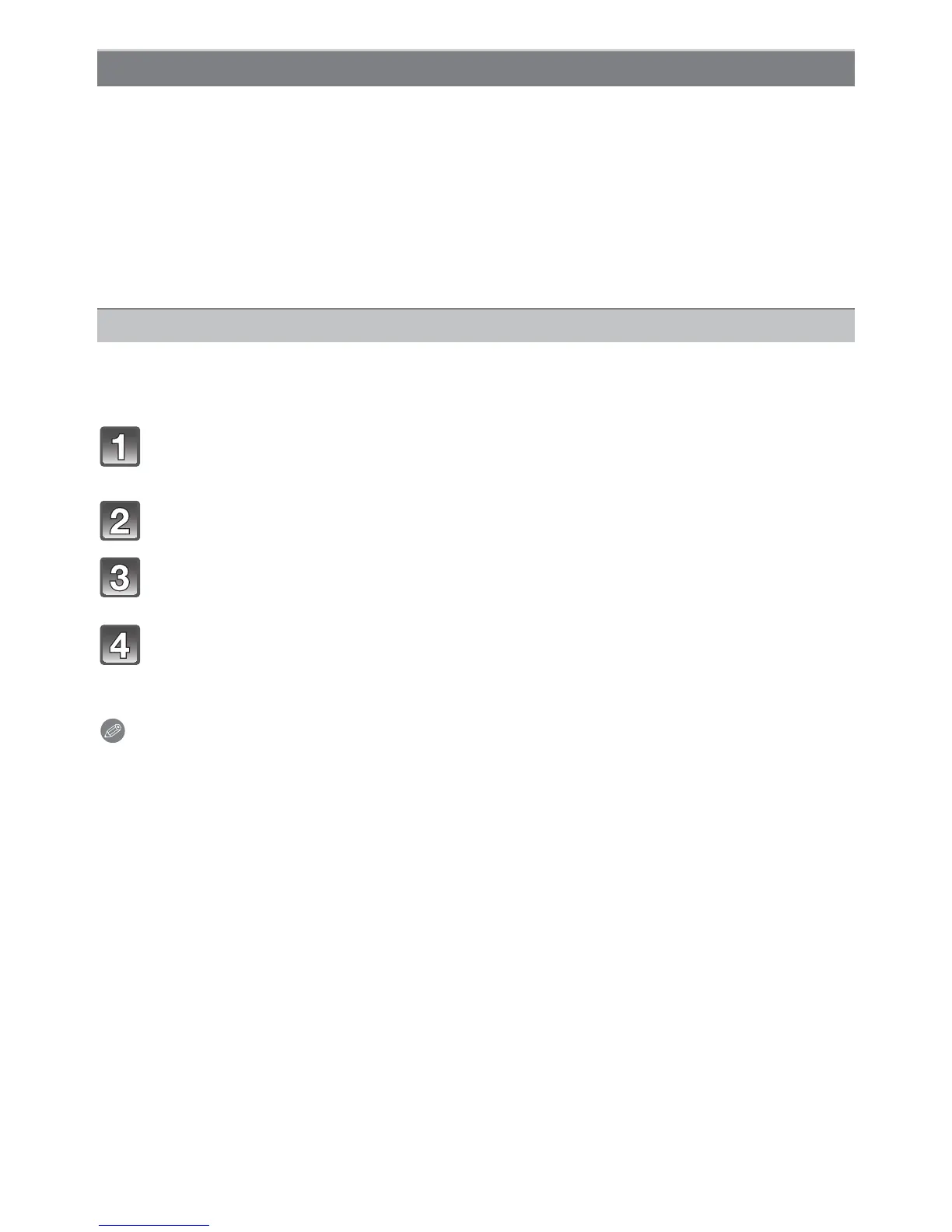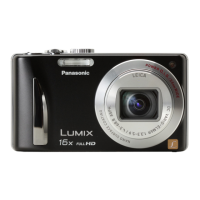- 92 -
Recording
You can check the altitude of the current location.
•
Displaying range is 600 m (–2000 feet) to 9000 m (30000 feet).
• There are the following 2 ways to display altitude value:
– Sea level altitude (absolute altitude from sea level)
– Relative altitude (difference of altitude between two places)
The altitude value displayed on this unit employs relative altitude. Displayed relative
altitude is estimated by a method which uses the relationship between the altitude and
atmospheric pressure in the “ISA (International Standard Atmosphere)” specified by the
“ICAO (International Civil Aviation Organization)”.
Altitude shows error due to change in atmospheric pressure. In such a case, it can be
adjusted to the reference altitude by adjusting the altitude displayed on this unit to the
locations with altimeter reference signs, correct altitude information, etc.
Select [Altimeter Adjust] from the [GPS/Sensor] menu, and then
press [MENU/SET]. (P44)
Press / to select [ON], and then press [MENU/SET].
Press / to select the items, and press / to set.
• It can be adjusted to between 599 m (–1999 feet) and 8999 m (29999 feet).
Press [MENU/SET] to set.
• Adjusted altitude value will return to the current value by returning to step 2 above to
select [OFF].
Note
•
Adjustment is not possible when the measured value exceeds the display range. It will display
[----].
• With the displaying of the relative altitude, it may display with negative numbers even if it is
higher than sea level depending on the value adjusted with [Altimeter Adjust].
Altimeter
Adjusting the altitude
