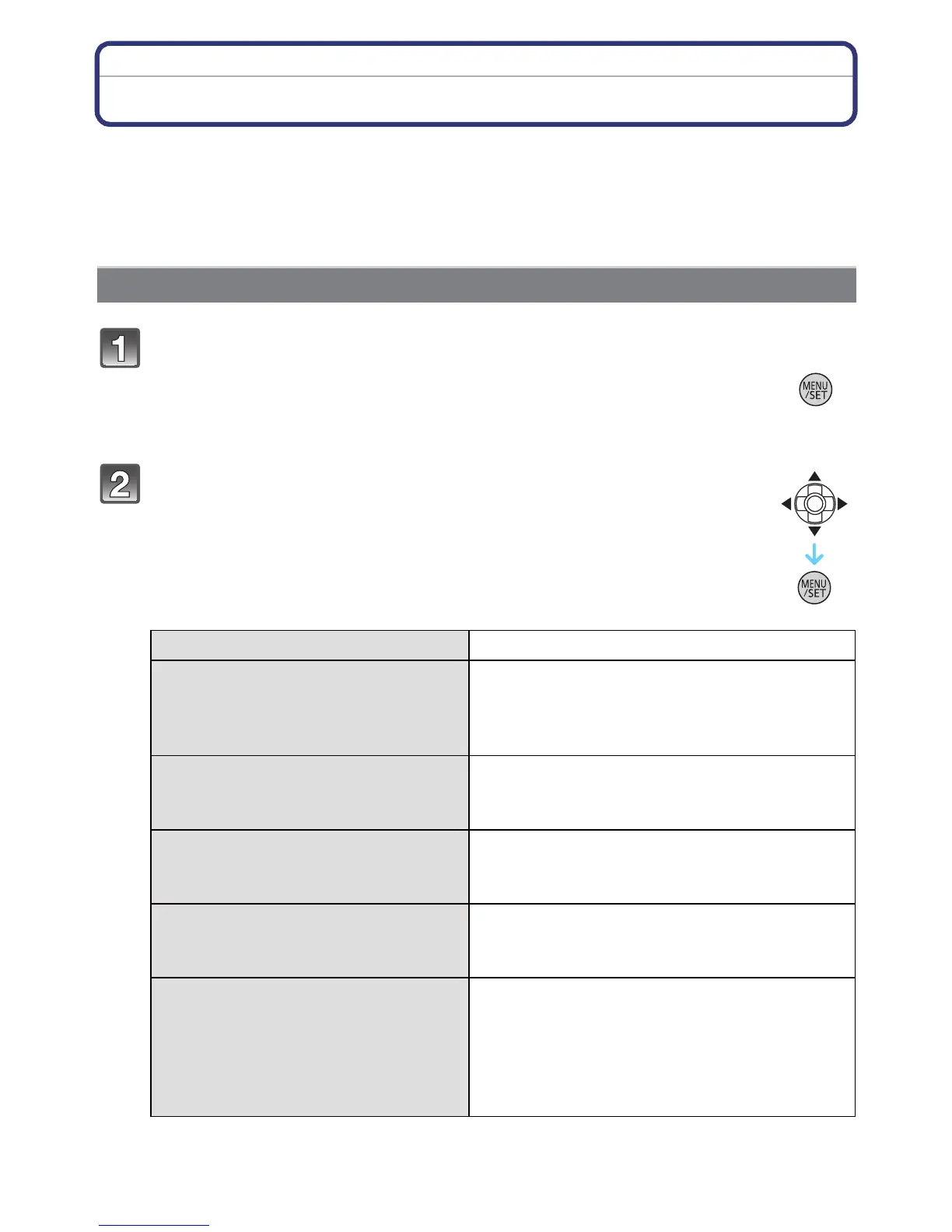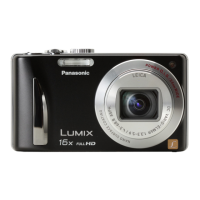- 44 -
Basic
Setting the Menu
The camera comes with menus that allow you to choose the settings for taking pictures
and playing them back as you like and menus that enable you to have more fun with the
camera and use it more easily.
In particular, the [Setup] menu contains some important settings relating to the camera’s
clock and power. Check the settings of this menu before proceeding to use the camera.
Setting menu items
Press [MENU/SET].
Press /// to select menu and then
press [MENU/SET].
Menu Description of settings
[Rec] (P97 to 110)
([Rec] Mode only)
This menu lets you set the Coloring,
Sensitivity, Aspect Ratio, Number of pixels
and other aspects of the pictures you are
recording.
[Motion Picture] (P111 to 114)
([Rec] Mode only)
This menu lets you set the [Rec Mode], [Rec
Quality], and other aspects for motion
picture recording.
[GPS/Sensor] (P83 to 89) This menu lets you adjust the altimeter and
depth meter or display the current location
information using the GPS function.
[Playback] (P123 to 138)
([Playback] Mode only)
This menu lets you set the Protection,
Cropping or Print Settings, etc. of recorded
pictures.
[Setup] (P46 to 53) This menu lets you perform the clock
settings, select the operating beep tone
settings and set other settings which make it
easier for you to operate the camera.
The [Setup] menu can be set from either the
[Rec] Mode or [Playback] Mode.
