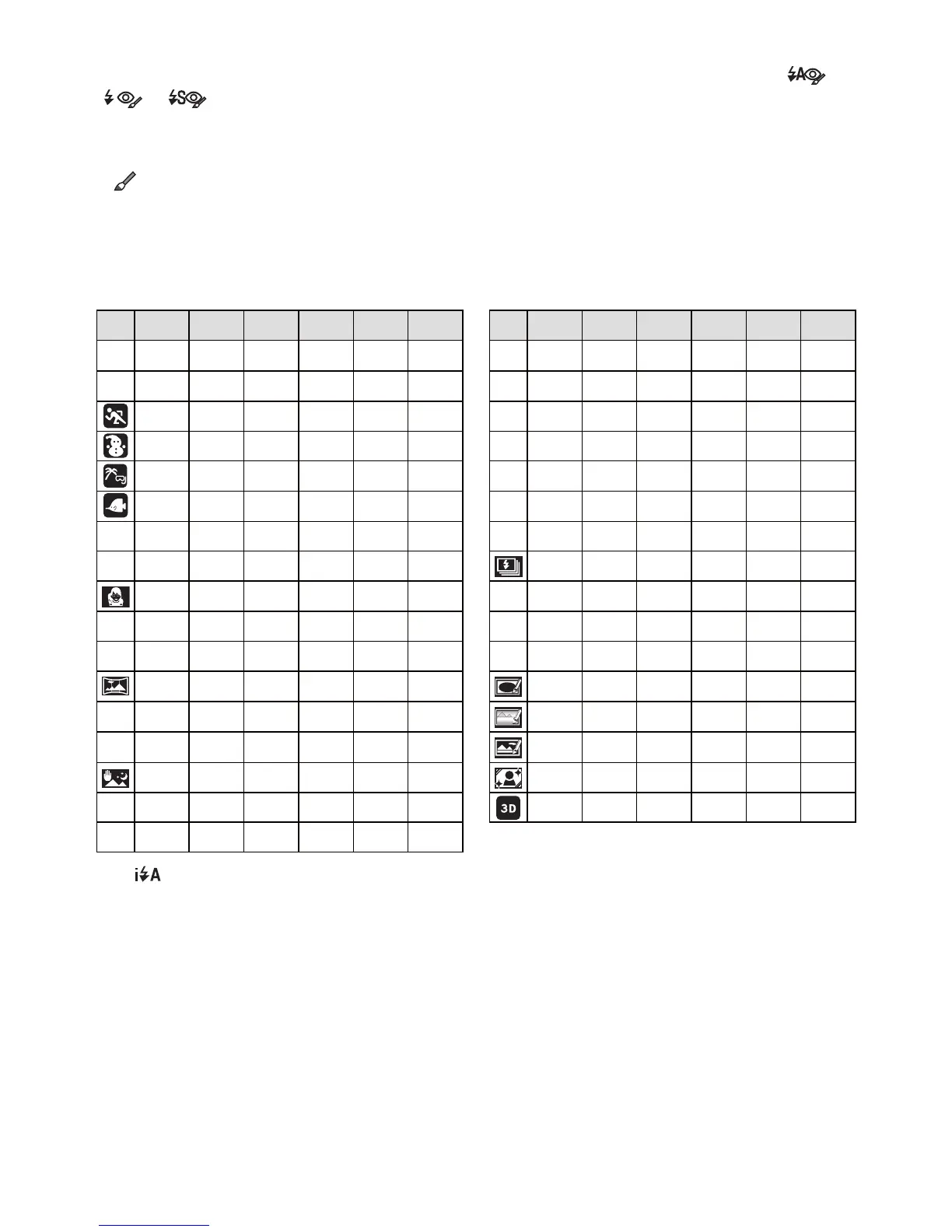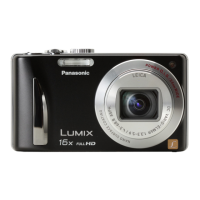Recording
- 59 -
About the Digital Red-Eye Correction
When [Red-Eye Removal] (P109) has been set to [ON] and Red-Eye Reduction ([ ],
[ ], [ ]) is selected, Digital Red-Eye Correction is performed whenever the flash is
used. The camera automatically detects red-eye and corrects the picture.
(Only available when [AF Mode] is set to [š] and Face Detection is active)
•
Under certain circumstances, red-eye cannot be corrected.
• [ ] is displayed on the icon when it is set to [ON].
• It will be fixed to [ON] during the Intelligent auto mode.
Available flash settings by Recording Mode
The available flash settings depend on the Recording Mode.
(: Available, —: Not available, : Scene Mode initial setting)
[ ] is displayed.
• The flash setting may change if the Recording Mode is changed. Set the flash setting again if
necessary.
• The flash setting is memorized even if the camera is turned off. However, the Scene Mode flash
setting is reset to the initial setting when the Scene Mode is changed.
• Flash will not be activated when recording motion picture.
‡ ˆ ‰ Š ‹ Œ ‡ ˆ ‰ Š ‹ Œ
ñ
———— 3 ———
·
— : ——
— ——
; ——
— ——
í — ——
— ——
ï —————
— ——
9 — ——
* —— ô —————
+ —— —— ———
——
5 —————
0 —— 4 —————
, ————— 7 —————
—————— ——
. ———— — ——
/ ————— ————
————— ——
1 — —— —————
2 ———
