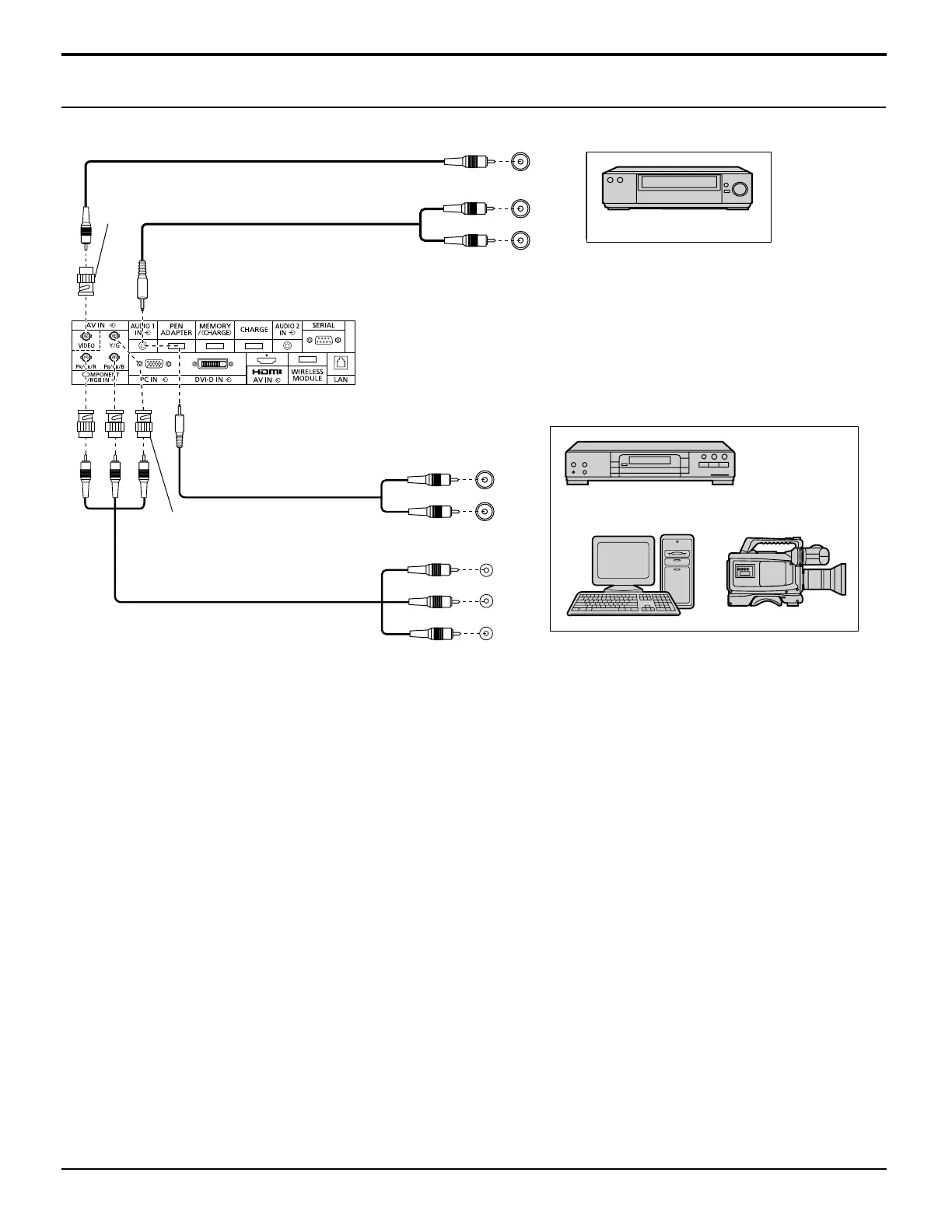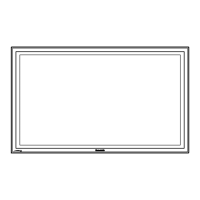11
VIDEO
OUT
AUDIO
OUT
R
L
AUDIO
OUT
R
L
, Y , P B , P R
OUT
PB
Y
PR
RCA-BNC
Adapter plug
AUDIO 1 IN: Shared with VIDEO and
COMPONENT/RGB IN
Stereo mini plug (M3)
RCA-BNC
Adapter plug
VIDEO and COMPONENT / RGB IN connection
Notes:
•
Change the “COMPONENT/RGB-IN SELECT” setting in the “SETUP”
menu to “COMPONENT” (when COMPONENT signal connection)
or “RGB” (when RGB signal connection). (see page 48)
• Signals input to COMPONENT/RGB IN terminals correspond to
SYNC ON G or SYNC ON Y.
DVD Player
VCR
Computer RGB Camcorder
Connections
Note:
Additional equipment, cables and adapter plugs shown are not supplied with this set.
