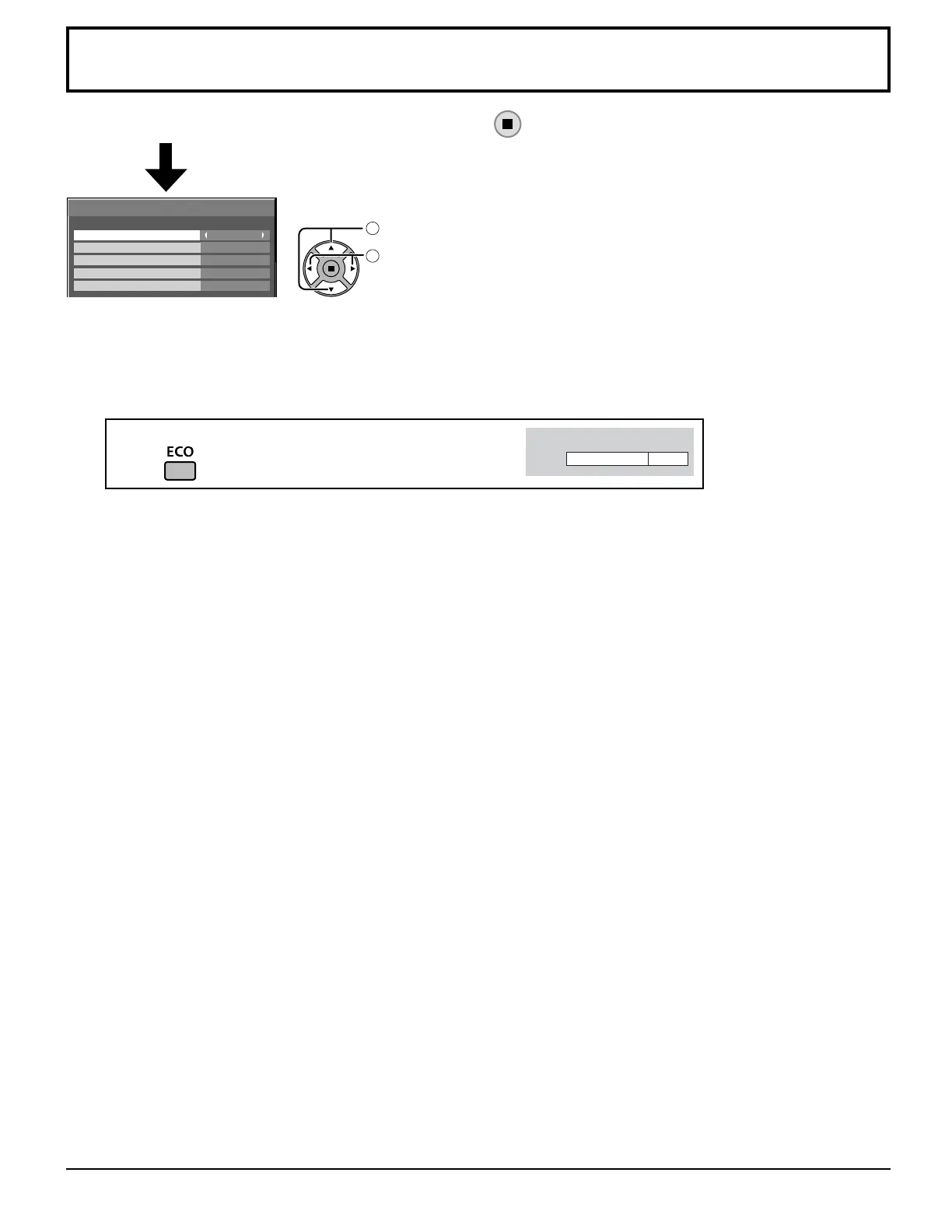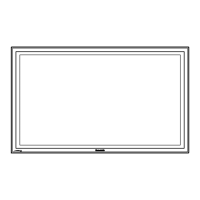ECO MODE
CUSTOM: The menu of power consumption reduction is individually set.
ON: The following fi xed values are set to the menu of power consumption reduction. Individual setting is not available.
POWER SAVE: ON
PC POWER MANAGEMENT: ON
Using Remote Control
When is pressed, the “ECO MODE” setting changes.
ECO MODE ON
Custom settings
The menu of the power consumption reduction is individually set. This setting is enabled when “ECO MODE” is set to
“CUSTOM”.
POWER SAVE
When this function is turned ON, luminous level of the Plasma Display is suppressed, so power consumption is reduced.
SENSOR: The luminous level of the Plasma Display is automatically adjusted according to the viewing environment.
Note: In Touch Pen mode, the sensor function is disabled.
PC POWER MANAGEMENT
When this function is set to ON, it operates under the following conditions to turn the power on or off automatically.
When no pictures (HD/VD sync signals) are detected for 60 or so seconds during PC signal input:
→ Power is turned off (standby); the power indicator lights up orange.
When pictures (HD/VD sync signals) are subsequently detected:
→ Power is turned on; the power indicator lights up green.
Notes:
• This function operates only during PC signal input.
• This function is effective when “SYNC” is set to “AUTO”, “COMPONENT / RGB-IN SELECT” is set to “RGB” and during
normal viewing.
DVI-D POWER MANAGEMENT
When this function is set to ON, it operates under the following conditions to turn the power on or off automatically.
When no picture
s (sync signal) are detected for 60 or so seconds during DVI signal input:
→ Power is turned off (standby); the power indicator lights up orange.
When pictures (sync signal) are subsequently detected:
→ Power is turned on; the power indicator lights up green.
Notes:
• This function operates only during DVI signal input.
• This function is invalid during input from DVI-D Terminal Board (TY-FB11DD).
• Depending on the type of terminal board equipped, this function may be invalid.
NO SIGNAL POWER OFF
Equipment power supply is turned OFF when there is no signal.
When this is set to “ENABLE”, the power supply of the unit goes Off 10 minutes after the input signals stop.
1
select
2
adjust
ECO MODE SETTINGS
OFF
POWER SAVE
DVI-D POWER MANAGEMENT
OFF
PC POWER MANAGEMENT
OFF
CUSTOMECO MODE
NO SIGNAL POWER OFF
DISABLE
DVI-D POWER MANAGEMENT: ON
NO SIGNAL POWER OFF: ENABLE
44
ECO MODE SETTINGS
Select “ECO MODE SETTINGS” in “SETUP” menu and press button.
