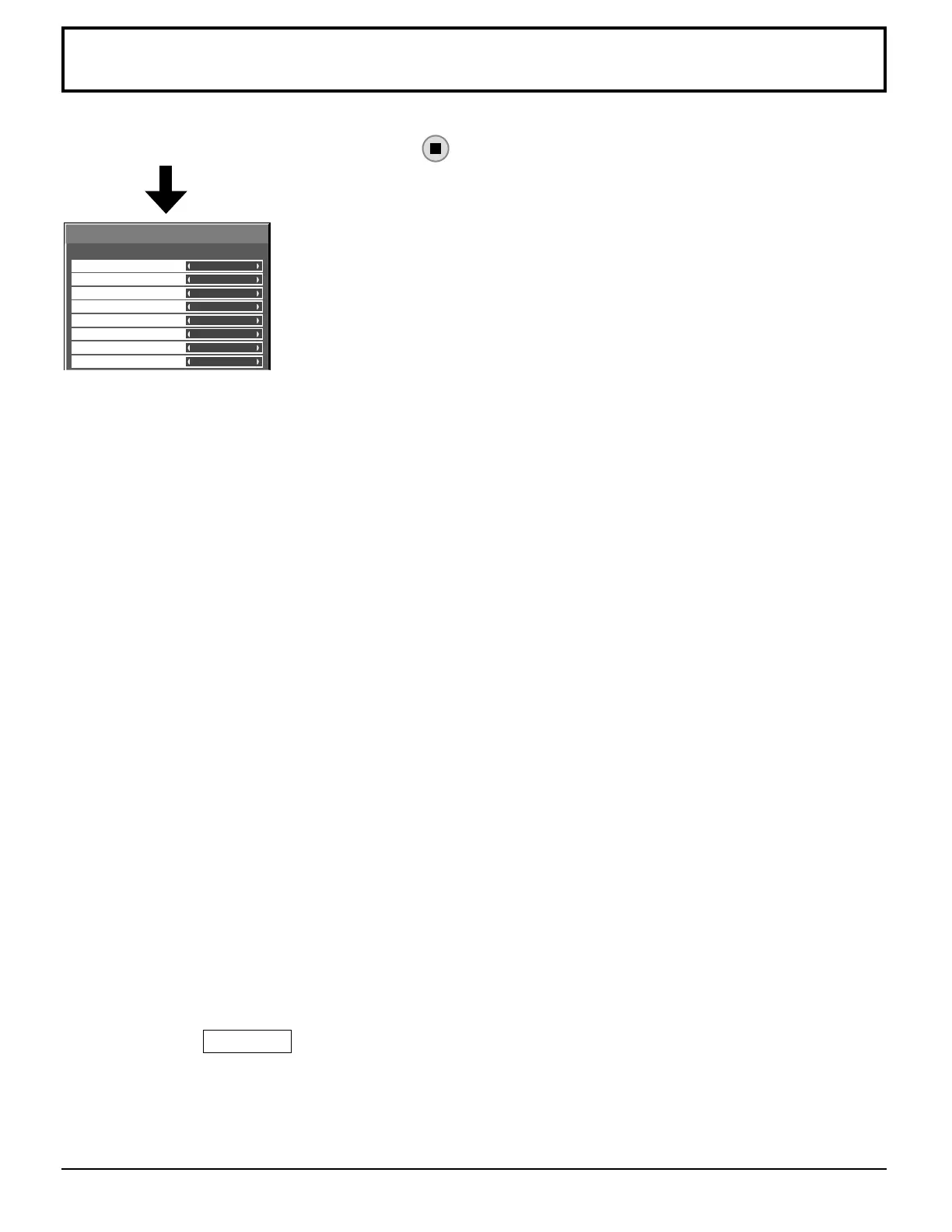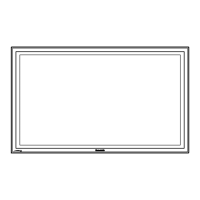45
SLOT INPUT
VIDEO
INPUT LABEL
COMPONENT
HDMI
DVI
PC
WHITEBOARD
NETWORK
SLOT INPUT
VIDEO
COMPONENT
HDMI
DVI
PC
WHITEBOARD
NETWORK
Customizing the Input labels
This function can change the label of the Input signal to be displayed. (see page 17)
Select “INPUT LABEL” in “SETUP” menu and press
button.
Image input Input label
[SLOT INPUT]*1 SLOT INPUT / DVD1 / DVD2 / DVD3 / DVD4 / Blu-ray1 / Blu-ray2 / Blu-ray3 / Blu-ray4 / CATV /
VCR / STB / (SKIP)
[VIDEO] VIDEO / DVD1 / DVD2 / DVD3 / DVD4 / Blu-ray1 / Blu-ray2 / Blu-ray3 / Blu-ray4 / CATV / VCR /
STB / (SKIP)
[COMPONENT]*2 COMPONENT / DVD1 / DVD2 / DVD3 / DVD4 / Blu-ray1 / Blu-ray2 / Blu-ray3 / Blu-ray4 / CATV /
VCR / STB / (SKIP)
[HDMI] HDMI / DVD1 / DVD2 / DVD3 / DVD4 / Blu-ray1 / Blu-ray2 / Blu-ray3 / Blu-ray4 / CATV / VCR /
STB / (SKIP)
[DVI] DVI / DVD1 / DVD2 / DVD3 / DVD4 / Blu-ray1 / Blu-ray2 / Blu-ray3 / Blu-ray4 / CATV / VCR / STB /
(SKIP)
[PC] PC / DVD1 / DVD2 / DVD3 / DVD4 / Blu-ray1 / Blu-ray2 / Blu-ray3 / Blu-ray4 / CATV / VCR / STB /
(SKIP)
[NETWORK] NETWORK / (SKIP)
[WHITEBOARD] WHITEBOARD / (SKIP)
(SKIP) : The INPUT button press will skip its input.
*1 “SLOT INPUT” is displayed when a Terminal Board is installed.
*2 “COMPONENT” may be displayed as “RGB” depending on the setting of “COMPONENT/RGB-IN SELECT”.
(see page 48)
When a Terminal Board with dual input terminals is installed
“SLOT INPUT” is displayed as “SLOT INPUT A” and “SLOT INPUT B” and independent settings are available.
[SLOT INPUT A] SLOT INPUT A / DVD1 / DVD2 / DVD3 / DVD4 / Blu-ray1 / Blu-ray2 / Blu-ray3 / Blu-ray4 / CATV / VCR /
STB / (SKIP)
[SLOT INPUT B] SLOT INPUT B / DVD1 / DVD2 / DVD3 / DVD4 / Blu-ray1 / Blu-ray2 / Blu-ray3 / Blu-ray4 / CATV /
VCR / STB / (SKIP)
When a Terminal Board with fi xed display (such as Tuner Board) is installed
Only fi xed display and (SKIP) are available as Input label of “SLOT INPUT”.
[SLOT INPUT]
fi xed display
/ (SKIP)
