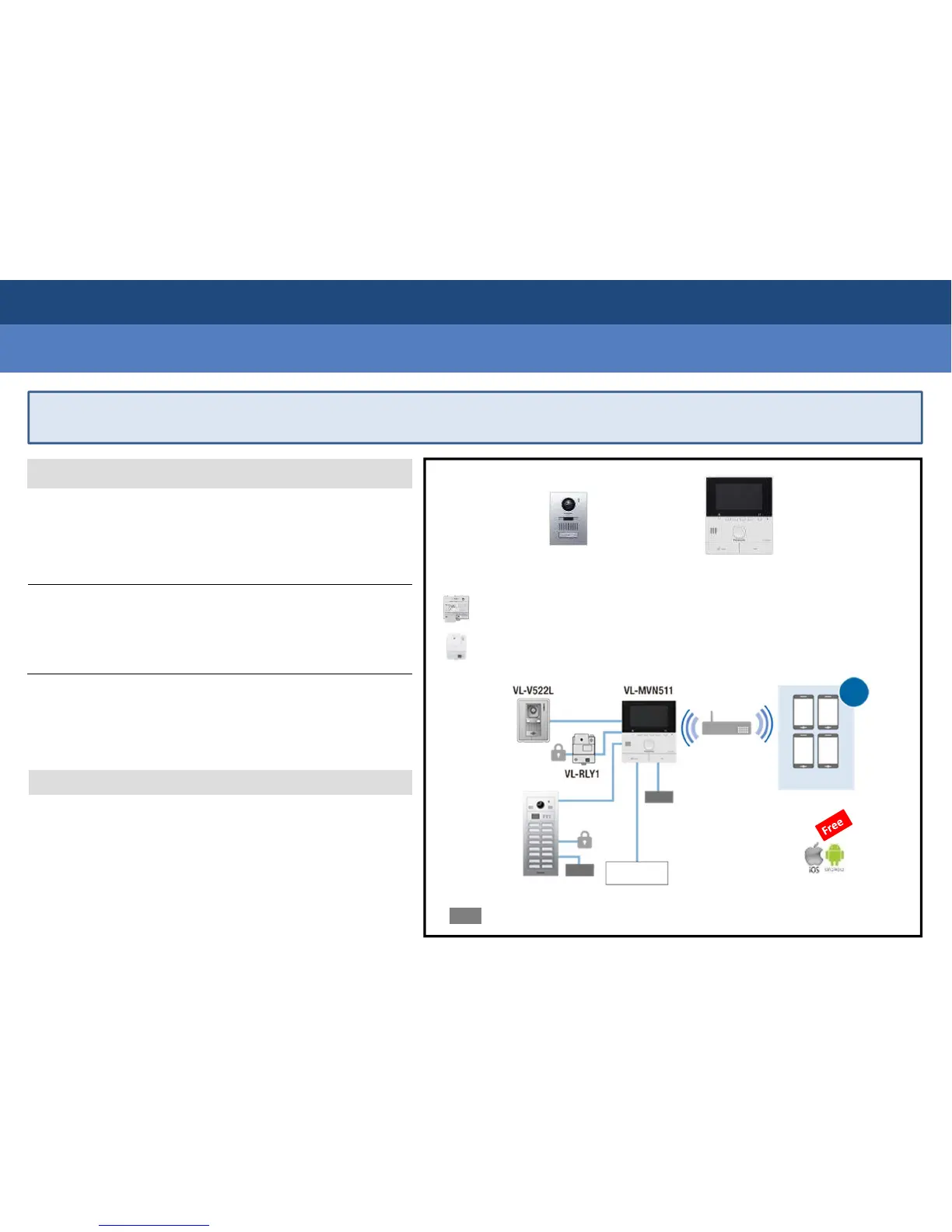3. Monitor Line Up
3-2. VL-MVN511 Series
Door Station
VL-V555
Main Monitor
VL-MVN511
Enhance our product line-up with unique intercom system with smart phone connect
Sales point
Other feature
3. LED Lighting Door station
Can see visitors in color even at night by
LED is turned on.
1. Smart phone connectivity
2. Picture recording function
Option Connectivity
Easy setup
Easy install with Wi-Fi connection.
Up to 50 pictures recordable
Door station
Lobby Door station
Repeater
Digital PBX
Product image
Relay unit VL-RLY1
Power supply unit for VL-MWD511
Wireless
router
Smartphone
Lobby Station
Option input
(A contact)
App
PSU
Up to
4
PSU
*2
*1
*1 Relay Box (VL-RLY1) is NOT included with a single unit Monitor (VL-MVN511).
*2 Option inputs can be used to connect 2 sensors.
PSU
: Power Supply Unit
