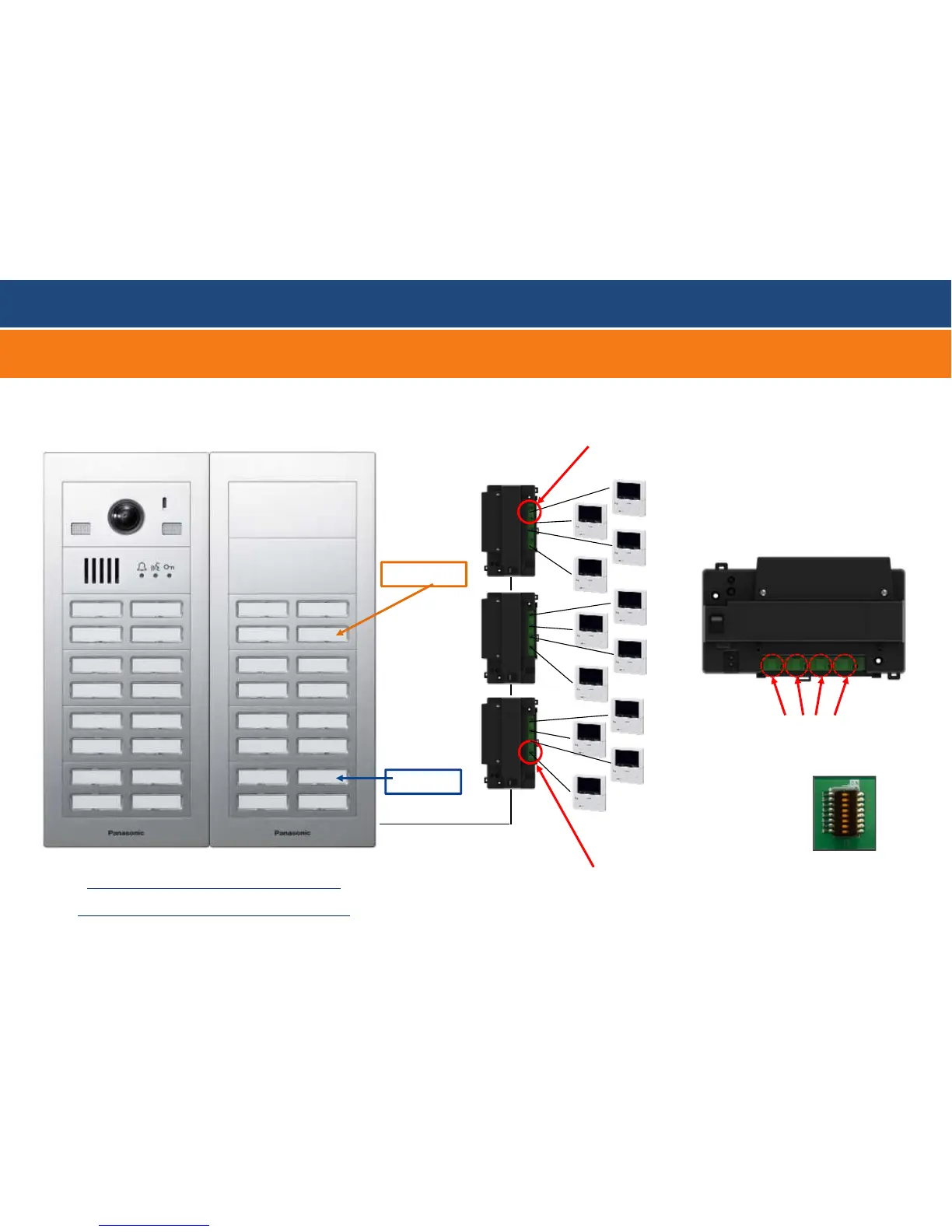IP Video Intercom Product
2. Specifications
4-9. Room No. Setting -2 (Bus Wiring)
4. Installation
The button number is fixed
on lobby station from 1 to 32.
John Smith
David Brown
John Smith
David Brown
1 2
3
4
5 6
7 8
9 10
11 12
13 14
15 16
17 18
19 20
21 22
23 24
25 26
27 28
29 30
31 32
Set the DIP switch to “Room No.#20”.
Set the DIP switch to “Room No.#30”.
DIP switch for
room number setting
