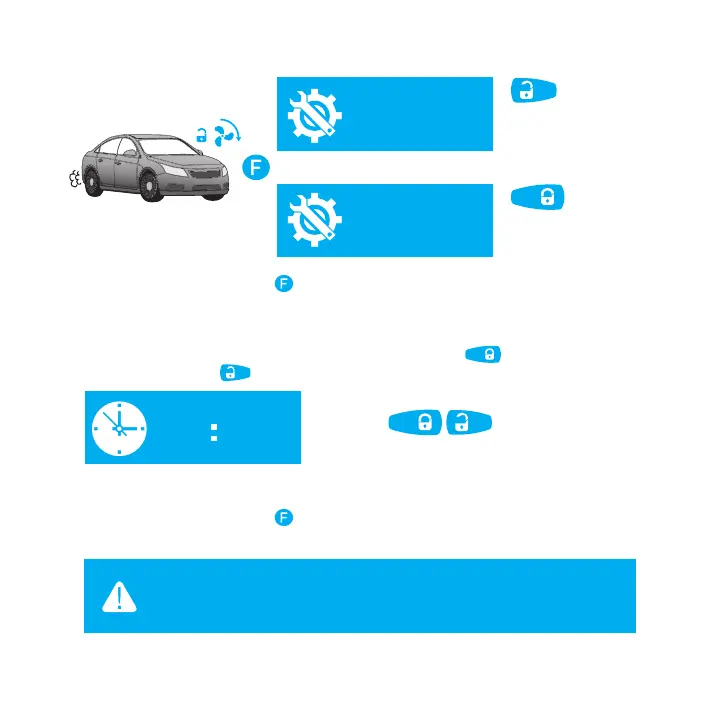PANDORA LIGHT PRO SERVICESECURITY SYSTEM
valet mode
disabled
Valet mode
valet mode
enabled
valet mode
disabled
Valet mode
valet mode
enabled
Надежно зафиксируйте
автомобиль
ручным тормозом
Покиньте автомобиль,
закройте двери
OFF
ON
ACC
нажмите
коротко
Звучит
мелодия
«останов
двигателя»
~~
Через 3 сек. двигатель
будет остановлен,
система готова
к дистанционному запуску
R E M O T E C O N T R O L
maintenance
mode is disabled
maintenance
mode is enabled
14 45
06 30
будильник
включен
будильник
выключен
будильник
hours minutes
To exit menu, press and hold
button for 1 second.
TIME SETTINGS
To set up time, select «TIME» menu. With short presses of button set hours,
with short presses of set minutes.
This mode does not require to save
To exit menu, press and hold
button for 1 second.
WARNING! Enable Bluetooth function on your mobile device to use
Pandora BT application.