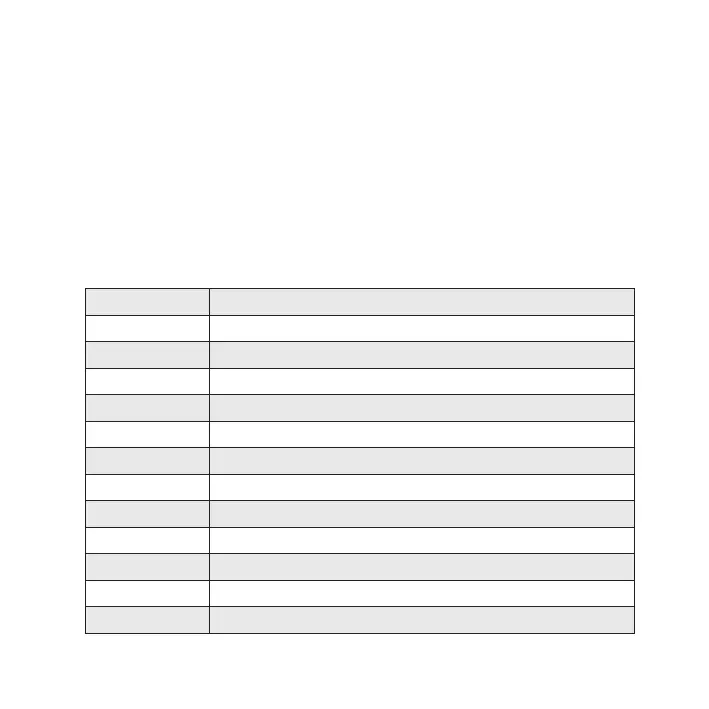PANDORA LIGHT PRO SERVICESECURITY SYSTEM
PROGRAMMING USING VALET BUTTON
The system allows programming some settings using VALET button. To configure all
settings use a computer to program the system.
Enter programming mode by entering the «Service PIN-code», Use VALET button
to enter the desired level number (press the button a number of times, equals to the
levelnumber;pausesbetweenpressesshouldnotexceed1second).Thesystemwill
confirm correct input with red LED flashes and short sound signals of a siren and
proceed to the desired level. If the input was incorrect, the system will not confirm
input and will await a new level input after a series of green and red flashes
P R O G R A M M I N G T H E S Y S T E M
Level 1 Recording remotes and radio tags into the system’s memory
Level 2 Changing the factory preset of the «Service PIN-code»
Level 3 Recording the idle speed to the system memory
Level 4 Resetting to factory settings
Level 5 Recording Bluetooth engine compartment module
Level 6, 7 Recording Bluetooth radio relays 1, 2
Level 8 Recording Bluetooth GPS/GLONASS receiver
Level 9 Reserved
Level 10 Conguring system settings via the wireless interface
Level 11 Programming and conguring «Immobilizer code»
Level 12 Calibrating of fuel level
Level 13, 14 Reserved
Level 15 Emergency disabling of immobilizer radio tag