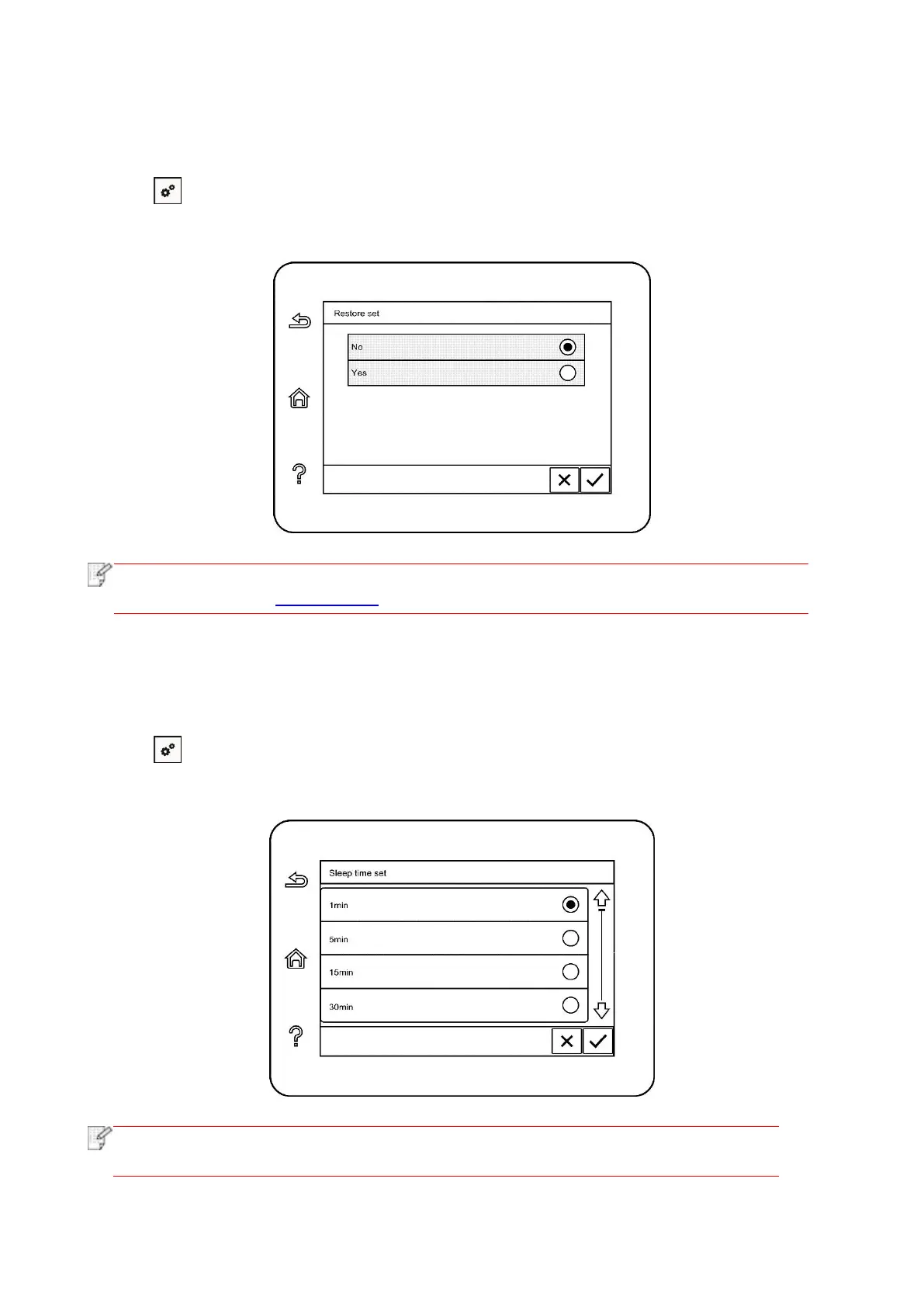105
11.1.3. Restore Factory Settings
“Restore factory settings” is used to recover the default settings of printer. The printer will restart
itself automatically after recovering factory settings.
1. Click “ ” button in control panel to enter “Menu setting” interface.
2. Click and select “System Setting”-“Restore set” to reset to defaults.
• Factory settings of network printer can be recovered via embedded Web server
(please refer to Chapter 6.2.4).
11.1.4. Sleep Time Setting
Sleep mode can reduce the energy consumption of printer effectively, and “Sleep time setting” can
be made in the idle time before the device enters sleep mode.
1. Click “ ” button in control panel to enter “Menu setting” interface.
2. Click and select “System Setting”-“Sleep time set to set sleep time.
• In sleep mode, the printer can be woken up by pressing any key or sending
printing work.
