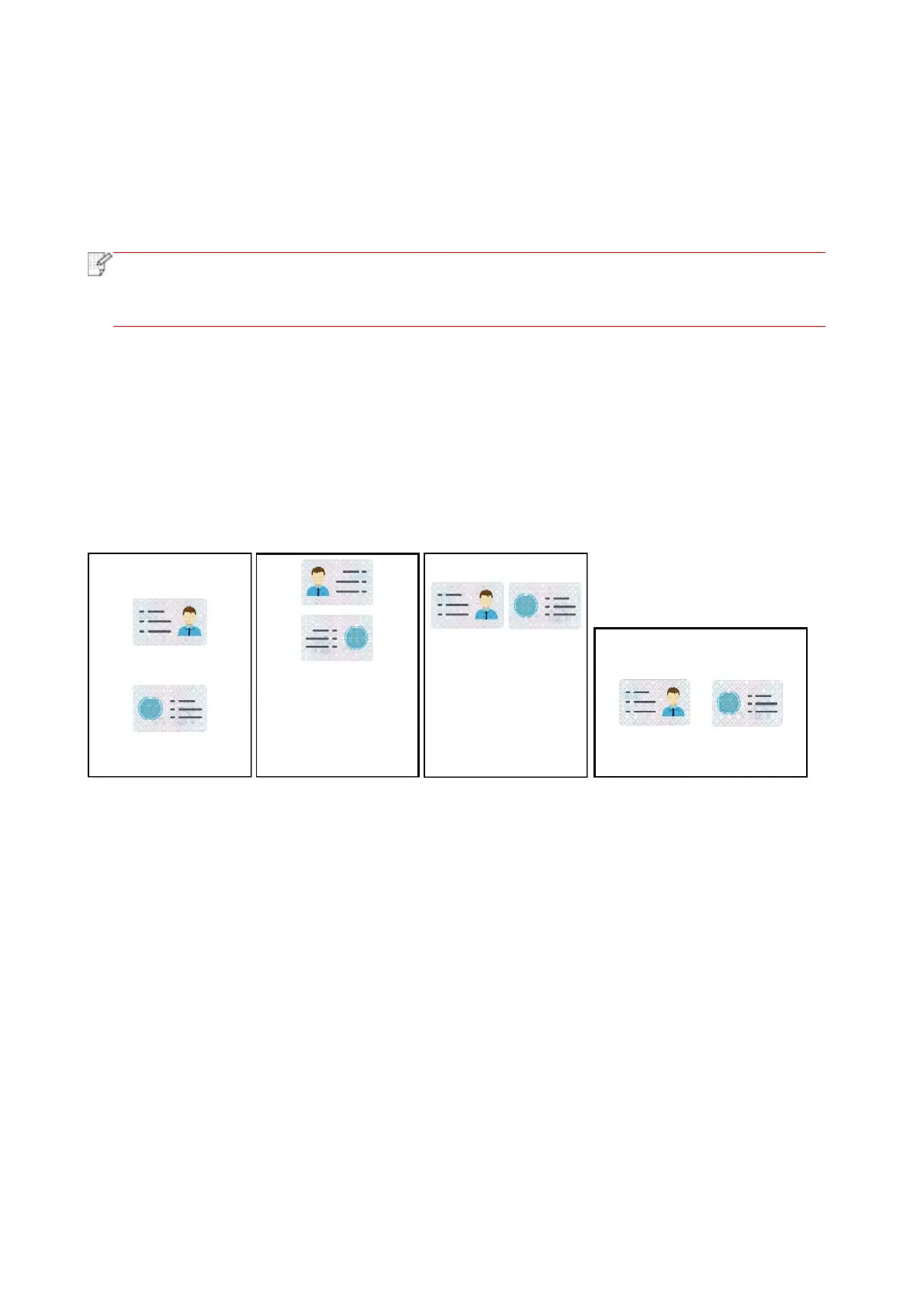81
8.4.9. Paper setting
Select the paper size and paper type of original copying in Paper Settings menu.
Paper dimension: A4, Letter, B5, A5, A6, Executive, Legal and Folio.
Paper type: common paper, thick paper, envelope paper, film paper, card paper, tagboard and thin
paper.
• After “multipage” and “clone function” are set, “paper dimension” supports “A4” and
“Letter” only.
• For copying with the ADF, only plain paper is available in "Paper Type".
8.5. ID copy setting
Change related setting through setting menu for better copy result.
1. Select “ID Copy” button in printer control panel;
2. Determine copy setting, click “Copy” button to copy.
8.5.1. Arrangement mode
ID copy supports four layouts:
