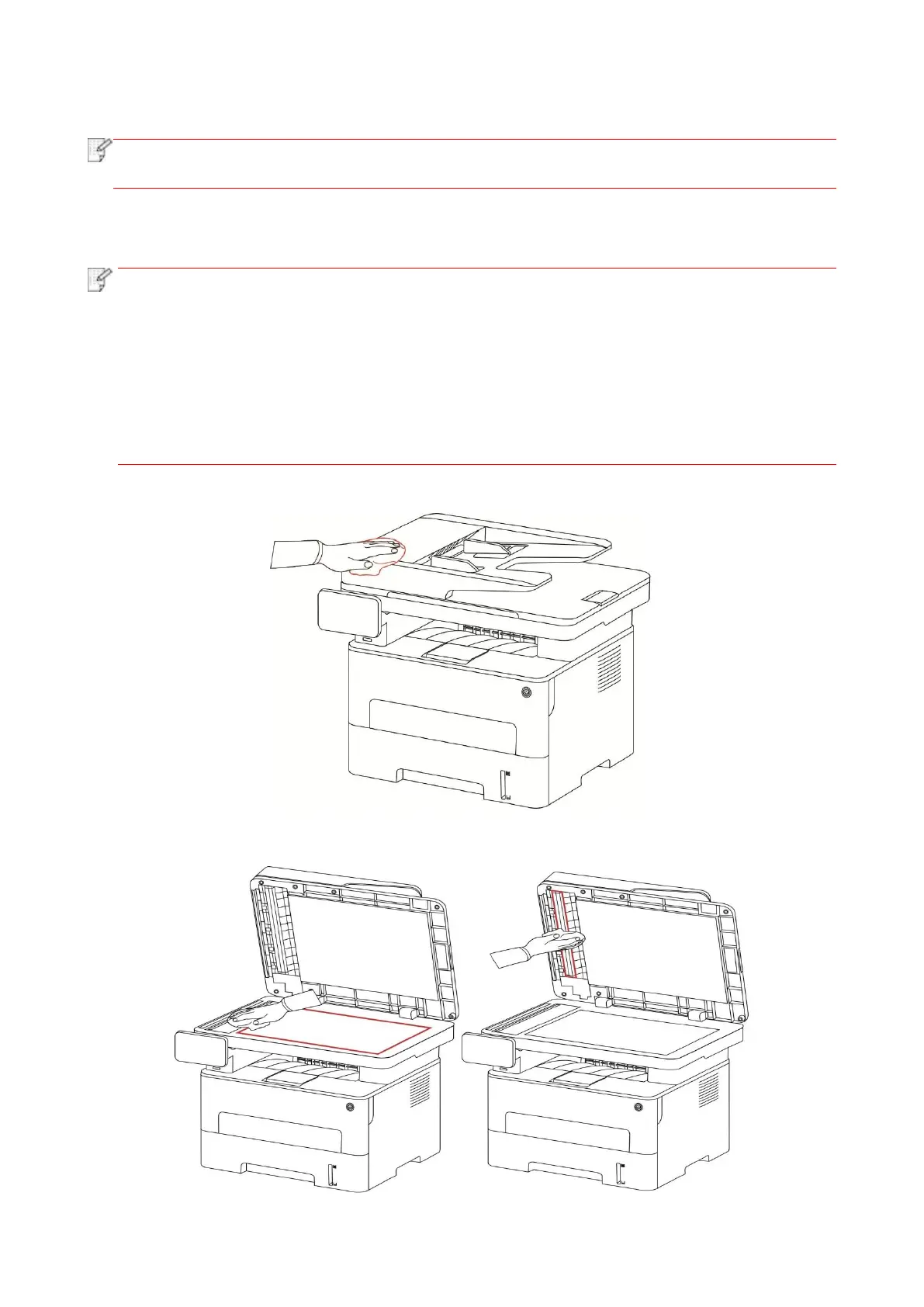110
12. Routine Maintenance
• Printer appearance may differ because of various models and functions, so the schematic
diagram is only for your reference.
12.1. Cleaning the Printer
• Cut off the power supply of the printer before cleaning.
• Please use mild detergents.
• Some parts of the printer are still in high temperature within a short time after use. To
prevent burns, please don’t directly touch places labled with high temperature warning in
contact with internal components after opening the printer’s front or rear cover.
• Be careful with printer screen when operating against pressing harshly or damaging
touch screen. Clean the screen with soft dry cloth or cloth with mild detergent or ethyl
alcohol rather than any organic solvent, acidic or alkaline solution.
1.Use a soft cloth to wipe the outside of the printer clean.
2. Lift the scanner cover, and gently wipe the glass platen and automatic duplex document feeder
CIS (D-CIS) with soft cloth.
