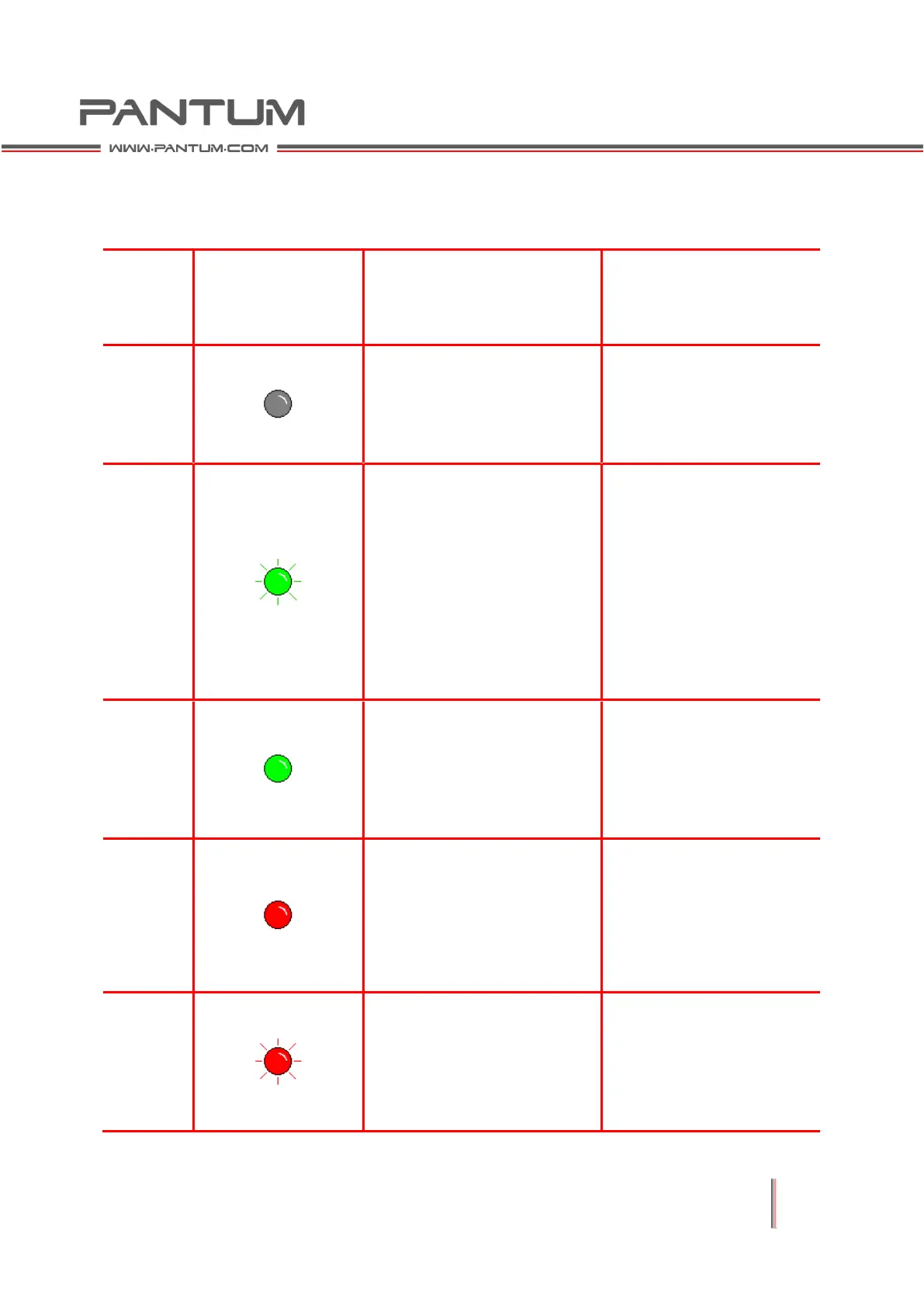1–7
1.1.4 Indicators
1.1.4.1 LED1 Indicator Status Display
Dual color LED1
Status Display for
paper/WIFI
Description(For printers
with WIFI)
Description(For printers
without WIFI)
No WIFI connection, no
paper error
LED1 off
Paper related errors are not
indicated if they occur when
you are searching for WIFI
or WPS.
LED1 green indicator flashes
quickly
WIFI is successfully
connected, no paper error
LED1 green indicator stays
on
Paper jam error,WIFI is
successfully connected or
not connected
LED1 red indicator stays on
Paper jam error
LED1 red indicator stays
on
The printer is out of paper or
a feed jam occurred.
LED1 red indicator flashes
quickly
The printer is out of paper
or a feed jam occurred
LED1 red indicator flashes
quickly