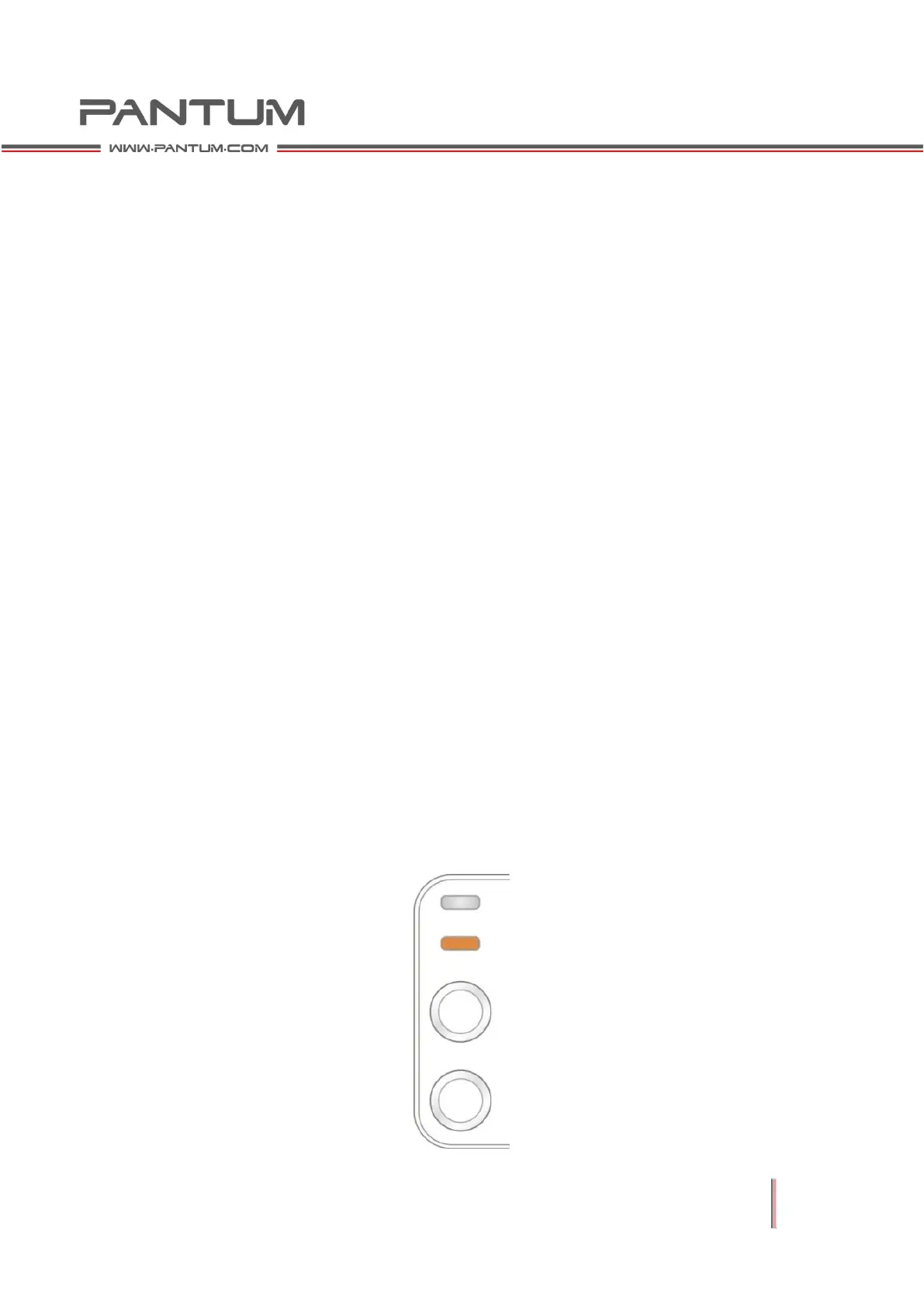5–5
5.2 Consumables
5.2.1 About Consumables
(1) Utilization of consumables
Please only use genuine Pantum consumables.
(2) Cartridge Maintenance and Protection
To maximize toner use, please bear the following guidelines in mind:
Do not remove the cartridge from its packaging until you need to use it.
The warranty excludes damage caused by refilling the cartridge.
Store the cartridge in the same environment as that of the printer.
To avoid damage, do not expose the cartridge to sunlight.
(3) Cartridge Service Life
The service life of the cartridge depends on the amount of toner required for print
jobs. A new cartridge can print an average of 700 or 1600 pages, with 5% coverage,
on A4 paper. The actual number of pages may vary according to print density, and
is affected by the operating environment and print interval, as well as the type and
size of media to be printed. The cartridge may need to be changed frequently if
printing numerous graphs.
5.2.2 Replacement of Consumables
When the orange printer indicator flashes, as shown in the following figure, this
indicates that the toner is low or has run out. The cartridge must be replaced to
ensure continued print quality.