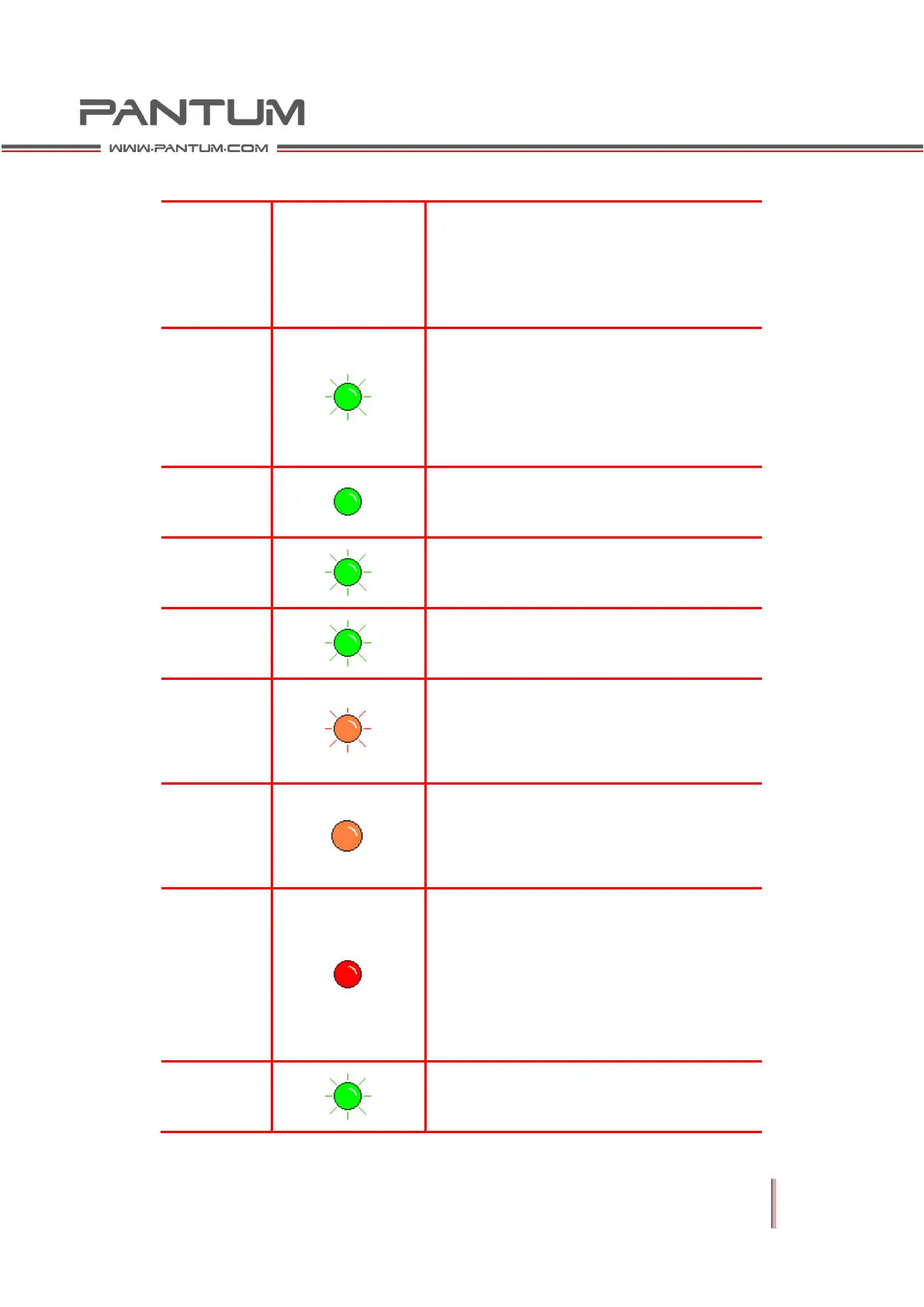1–8
1.1.4.2 LED2 Indicator Status Display
Dual color LED2
Status Display
for data/toner
cartridge
Description(For printers with USB and
WIFI interfaces and printers with USB
interface)
Warming up when you turn on the
printer, wake it up from sleep mode or
open or close the lid.
LED2 green indicator flashes quickly
The printer is ready
LED2 green indicator stays on
Sleep Mode
LED2 green indicator flashes slowly
Printing
LED2 green indicator flashes quickly
Warning of low toner level (when the
printer is ready)
LED2 orange indicator flashes quickly
Cartridge error (cartridge is not installed,
mismatched or exhausted)
LED2 orange indicator stays on
A serious error occurred with the printer
(abnormal Heating Roller, abnormal laser
motor, communication error or unclosed
lid)
LED2 red indicator stays on
Job is canceled from the Panel
LED2 green indicator flashes quickly