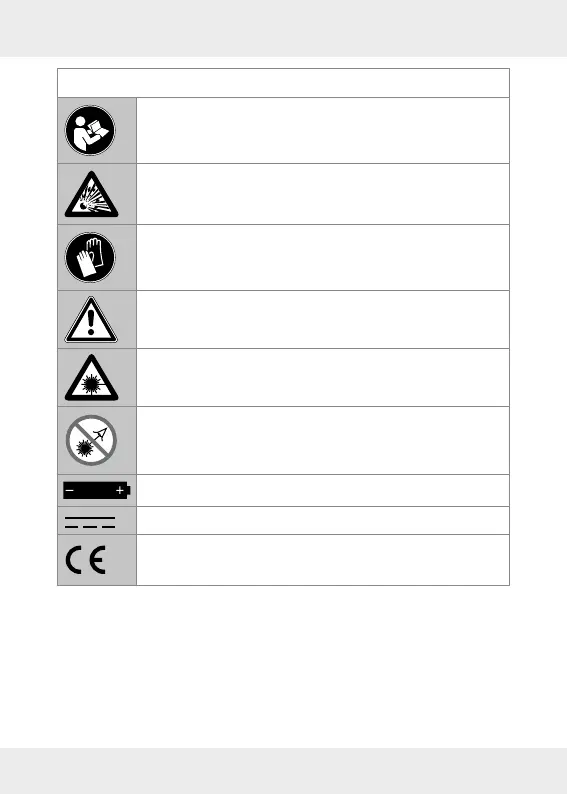What to do if Parkside PLEM 50 C3 shows a hardware error?
- KKaren OwensJul 29, 2025
If your Parkside Analytical Instruments device displays a 'Hardware error,' try turning the device off and on again. If the error persists after several attempts, it indicates a deeper issue. In this case, it is recommended that you contact your dealer for further assistance.