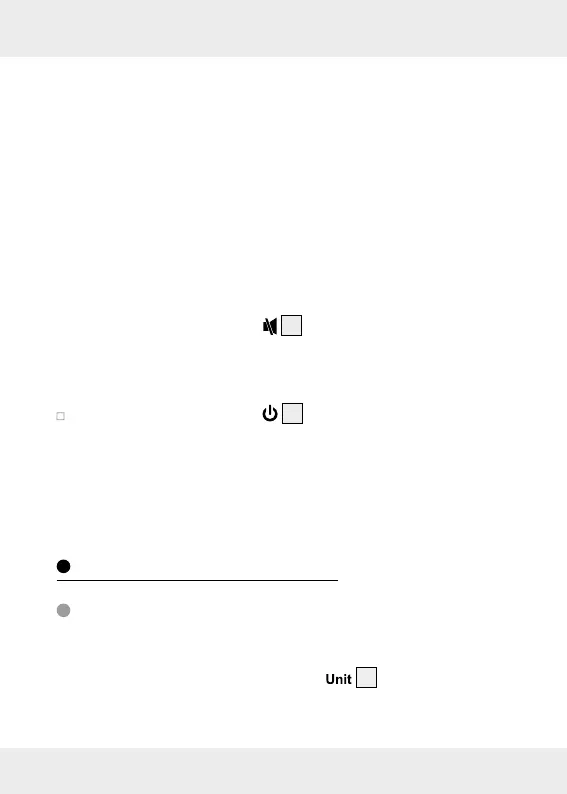16 GB
Note: If no button is pressed for 30 seconds, laser beam will be
turned off automatically. If no button is pressed for 3 minutes, the
product will automatically power off itself.
Acoustic signal:
- Each press of a button and every error-free function that is carried
out is confirmed by a short beep.
- A double beep will be heard in the event of any fault.
- Under continuous measurement mode, fast pace of short beeps
will be continuously heard and in the event of error, the fast pace
double beep will slow down.
- Briefly press the beep button
13
to activate or deactivate the
beep sound at any mode.
Home-screen mode:
Briefly press power button
11
at any mode to clear all data
shown on the display and to go to Home-screen mode. At
Home-screen mode, there won't be any data on the display
and user can press any particular button at this home-screen
mode to go to any specific mode.
Handling and Operation
Selecting the unit of length
Right after power on the product, the last-used length unit will be
shown on the display. Press Unit button
10
to select another
unit. You can set the following length units in this order:
