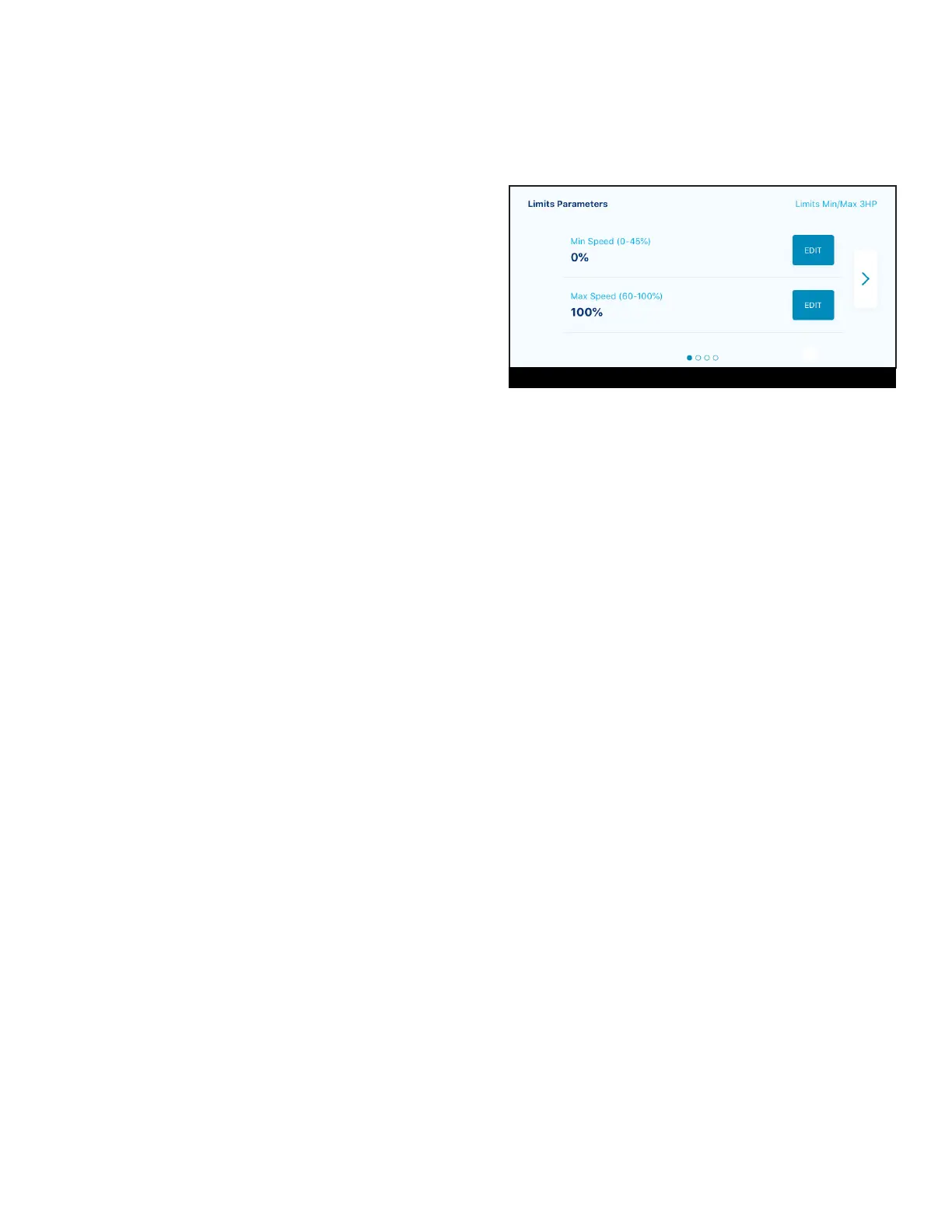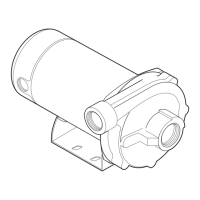11
INTELLIFLO3™ VSF / INTELLIPRO3™ VSF Variable Speed and Flow Pump Installation and Maintenance Guide
Limits Parameters
Pump Dashboard ˃ Device Settings ˃ Limits Parameters
Set and edit pump speed, ow and pressure limits. These settings will ensure your pump does not operate
outside of the programmed parameters.
Tap EDIT to view and edit the following speed, ow
and pressure limits:
1- Minimum/Maximum Speed: Set the absolute
minimum and maximum speeds the pump will be
allowed to run. Pump run speed will never run
under or over these two settings.
2− Minimum/Maximum Flow: Set the absolute
minimum and maximum ow rate the pump will be
allowed. Pump GPM will never fall under or exceed
these two settings.
Note: These minimum and maximum ow rates
only apply to Flow Programs. To apply these
settings to Speed Programs as well, the next
setting (Flow Limit - Speed Programs) must be
enabled.
3− Flow Limit (Speed Programs): Enable or disable minimum and maximum ow rate limits for Speed
Programs.
4− Max Pressure: Set the maximum system pressure the pump will be allowed to produce. The pump system
pressure will never exceed this setting.
Note: The maximum pressure setting only applies to Flow Programs. To apply these settings to Speed
Programs as well, the next setting (Pressure Limit - Speed Programs) must be enabled.
5− Pressure Limit (Speed Programs): Enable or disable maximum system pressure limit for Speed Programs.
"LIMITS PARAMETERS" SCREEN
