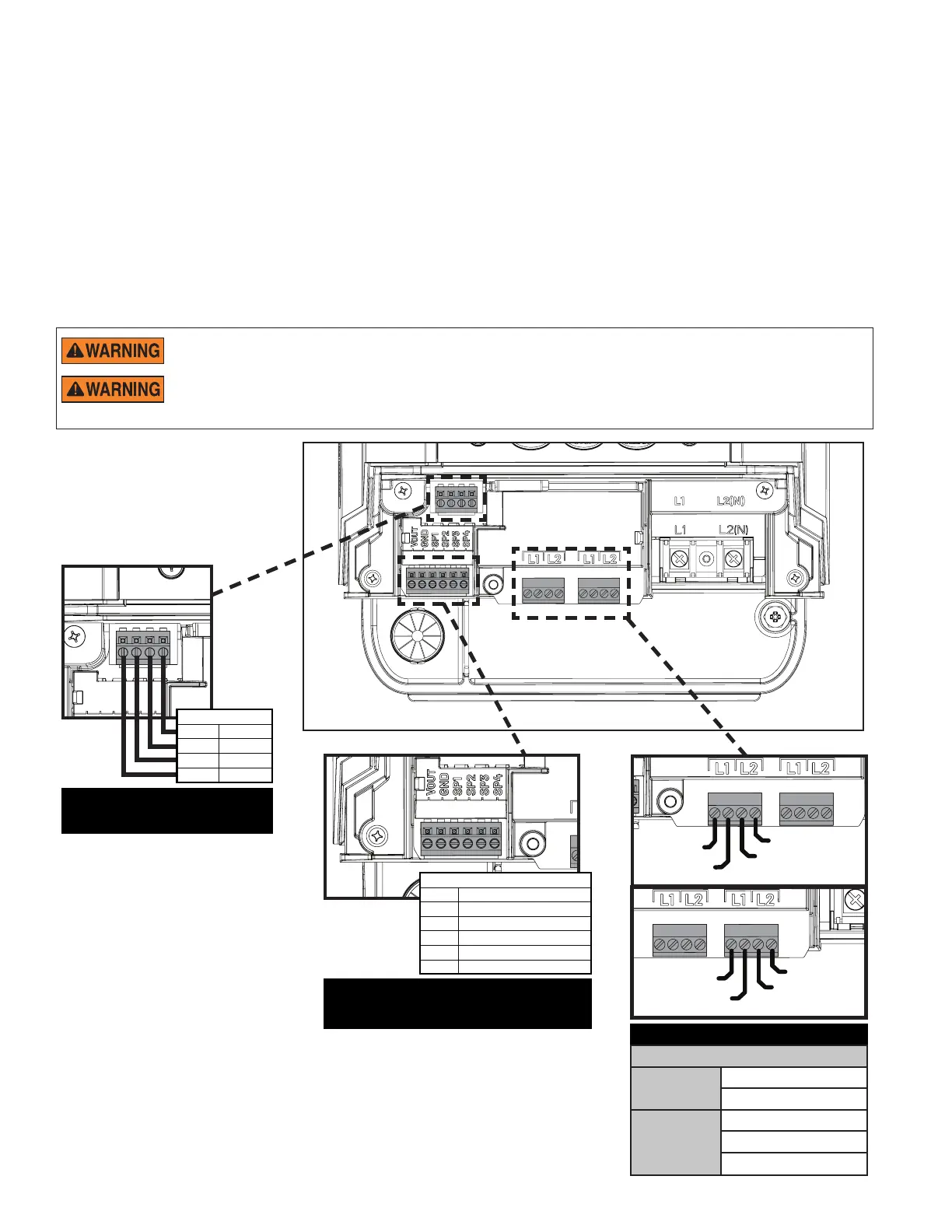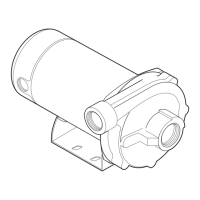4
INTELLIFLO3™ VSF / INTELLIPRO3™ VSF Variable Speed and Flow Pump Installation and Maintenance Guide
Connecting to an Automation System
All IntelliFlo3 VSF and IntelliPro3 VSF pumps are compatible with Pentair automation systems. Refer to the
automation system manual for further details on connecting your pump to a specic automation system.
Use 18 to 24 AWG, two-conductor cable to connect a Pentair automation system to the pump.
WHEN THE PUMP IS CONNECTED TO AUTOMATION:
• CONNECT LED will pulse Magenta/Pink
• Touchscreen Controller (if installed) will display a message indicating the pump is being controlled by an
automation system
• Pentair Home app will display a message conrming the pump is being controlled by an automation system
• All pump control is handled by the automation system
• When putting the automation mode into Service Mode, the automation system will return control to the pump
DEVICE / L2
SUPPLY / L2
SUPPLY / L1
DEVICE / L1
16A MAX
5A MAX
DEVICE / L2
SUPPLY / L2
SUPPLY / L1
DEVICE / L1
VOUT
OUTPUT FOR D.I. TRIGGER (+12V)
SP4
SPEED 4 DIGITAL INPUT (5-24V AC/DC)
SP1
SPEED 1 DIGITAL INPUT (5-24V AC/DC)
SP2
SPEED 2 DIGITAL INPUT (5-24V AC/DC)
SP3
SPEED 3 DIGITAL INPUT (5-24V AC/DC)
GND
GROUND
DIGITAL INPUT WIRING
*Note: Digital Input and Pump Relay connections are only available if the optional
Relay Control Board (P/N 356365z) is installed.
Refer to Relay Control Board Digital Inputs, page 5 for more information.
+12V
RED
DATA
–
GREEN
GND
BLACK
DATA+ YELLOW
RS-485 WIRING
DIGITAL INPUTS*
(Low Voltage)
PUMP RELAYS*
RS-485
(Low Voltage)
An IntelliTouch Automation System with rmware 1.170 or earlier will display "VSF+SVRS" in the pump type/
selection. While you will choose this option, the pump does NOT incorporate SVRS entrapment protection.
If operating the pump with a Pentair automation system, when the pump is disconnected from automation
or in service mode it will continue operating according to the factory default programs/schedules. Ensure
programs/schedules are edited or disabled before servicing the pump.
Common Devices Wired to Relays
5A
(Left-side)
Salt Chlorine Generator
Pool Light / Transformer
16A
(Right-side)
Booster Pump
Single Speed Pump
Spa Blower
