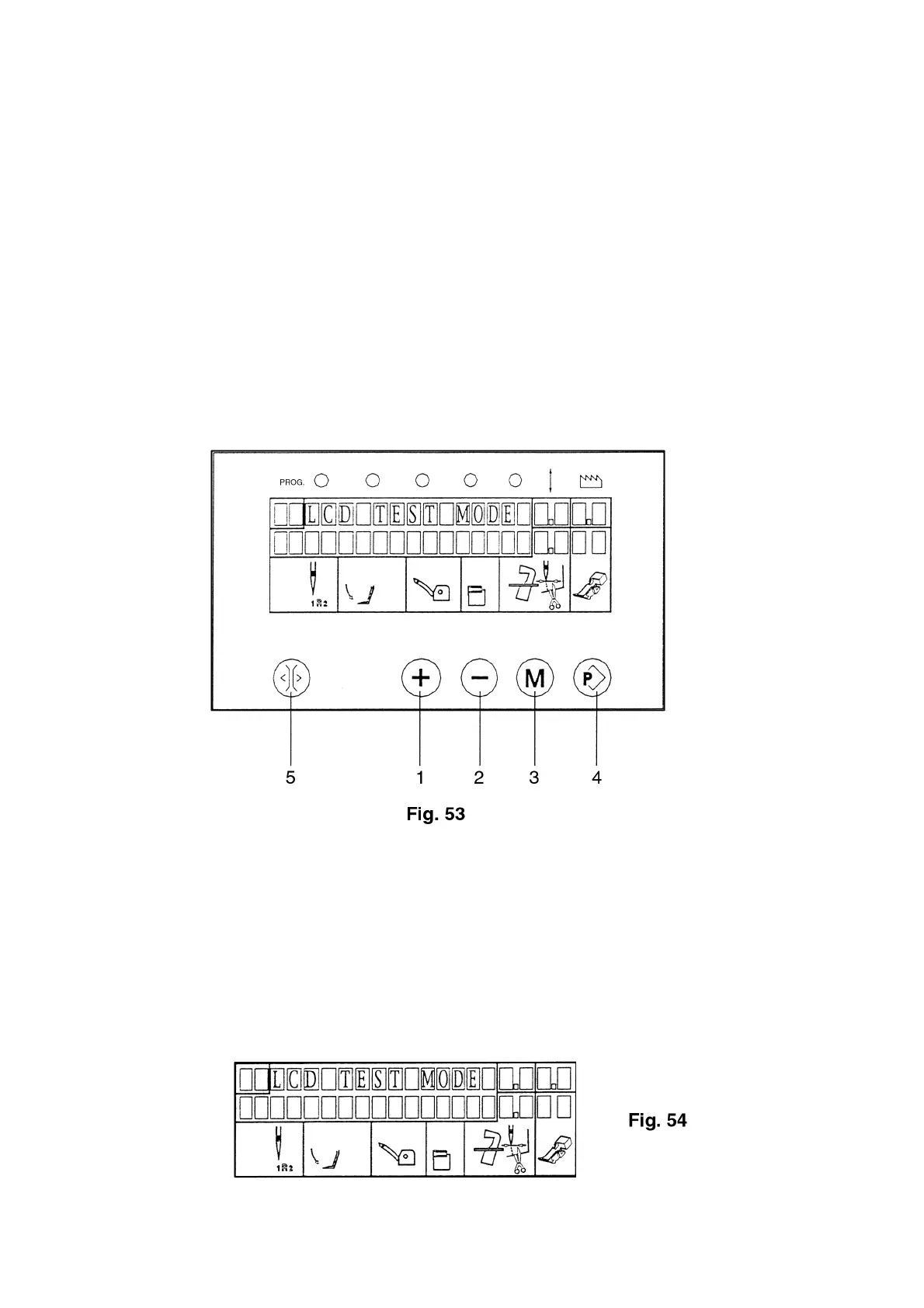54
LCD test mode, setting the thread tension and the synchronizer
28. LCD test mode
The test is carried out in a set sequence, which can not be changed.
The program can be terminated by turning off the machine.
1. LCD test (visual check of the display)
2. Test and setting the thread tensions
Test sequence:
Turn off the master switch.
Press the keys “2” and “3” (fig. 53) and at the same time turn the master switch on.
The display as seen in fig. 54 will appear on the LCD.
LCD check:
Carry out a visual check for missing or incorrect symbols.
