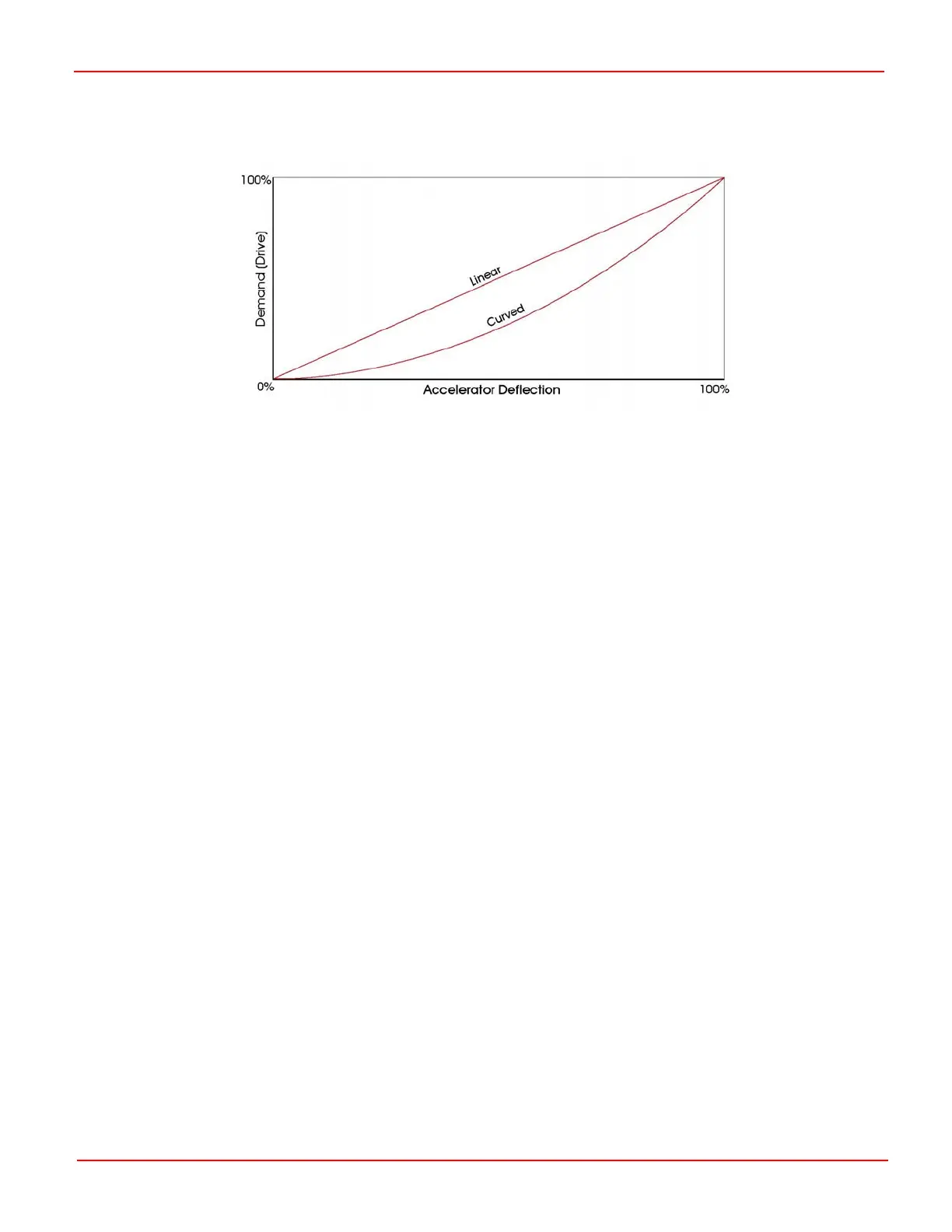AC TRACTION – CONTROLLER SET-UP PG DRIVES TECHNOLOGY
1.1 Accelerator Characteristic – (Lin/Curv)
This sets the type of response for the Accelerator Input (pins 8 or 9 on Connector A). There are two options for AC Traction control,
Linear and Curved.
The definition of each type is detailed below.
Linear: For input values of 0%, 50% and 100%, the output will be 0%, 50% and 100%.
Curved: For input values of 0%, 50% and 100%, the output will be 0%, 25% and 100%.
There are two programmable options – 0 and 1.
If set to 0, the controller will apply a linear accelerator input.
If set to 1, the controller will apply a curved accelerator input.
1.2 Control Mode (Traction) – (Spd/Torq)
This sets whether the controller provides speed type or torque type control.
Speed control means that the Accelerator input is used to set a speed demand between zero and the programmed maximum
speed for the direction of drive. Speed control results in a constant drive speed for a given demand (Accelerator deflection),
regardless of load.
Torque control means that the Accelerator input is used to set a torque (slip) demand between zero and the programmed
maximum torque (slip) for the current drive speed. Torque control has the feel of a car, i.e. as the load increases, the vehicle will
slow and then more demand (Accelerator deflection), must be applied.
The programmable options are 0 and 1:
If set to 0, then the controller will apply speed control.
If set to 1, then the controller will apply torque control.
1.3 Proportional Braking – (Off/Bpro)
This sets how the strength of the direction regenerative braking is controlled.
There are two programmable options – 0 and 1.
If set to 0 (Fixed), the braking strength is as set by the parameter, 1.9 Direction Regen. Braking, regardless of Accelerator
potentiometer position.
If set to 1 (Proportional), the braking strength corresponds to the Accelerator potentiometer position. At the minimum Accelerator
potentiometer position, the braking strength will be as set by the parameter, 1.10 Neutral Regen. Braking, while at the maximum
Accelerator potentiometer position, the braking strength will be as set by the parameter, 1.9 Direction Regen. Braking. Between
minimum and maximum, the braking strength is a value between the neutral and direction braking settings, proportional to the
Accelerator potentiometer position.
SK79646-01 48
