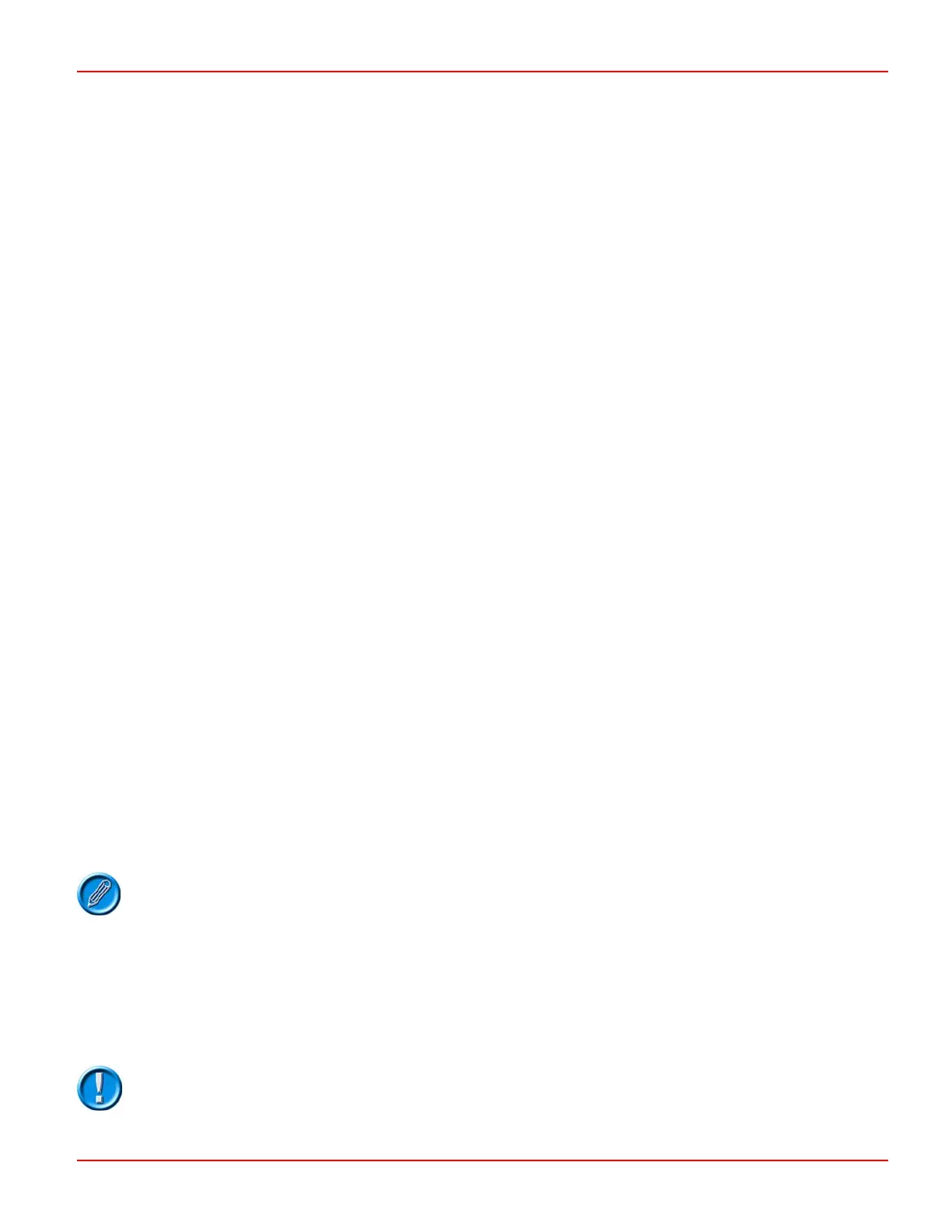PG DRIVES TECHNOLOGY AC TRACTION – CONTROLLER SET-UP
If set to 5 (Motor Current), then the motor current in units of ‘A’ will be displayed, from 0 to the maximum rated current of the
controller.
1.12 Not Used
Not used.
1.13 Motor Temperature Sensor Type – (MtempTyp)
This sets the type of motor temperature sensor that the controller will interface to via pin 4 of Connector C.
There are two programmable options – 0 and 1.
If set to 0, then this input can be connected to a Philips, KTY81-220 thermistor (PTC 2K @ 25°C) used with an external 2K2 pull-up
resistor to +5V.
If set to 1, then this input can be connected to a Philips, KTY84 thermistor (PTC 1K @100°C), used with an external 2K2 pull-up
resistor to +5V.
1.14 Analogue Inputs Set-up – (Accel 8/9)
This sets the function of input pins 8 and 9 on Connector A.
There are three programmable options – 0, 1 and 2.
If set to 0, then pin 8 will be the Accelerator input and pin 9 will be the Footbrake input.
If set to 1, then pin 8 will be the Footbrake input and pin 9 will be the Accelerator input.
If set to 2, then pin 9 will be a Wig-wag Throttle input and pin 8 is not used.
1.15 Single / Dual Motor Select – (Si/DL/DR)
This sets the function of the input associated with pin 4 on Connector C and whether a controller is the left or right hand unit in a
dual motor system.
There are three programmable options – 0, 1 and 2.
If set to 0 (Motor Temperature), then the input can be used to reduce the controller’s current output as the motor temperature
rises. The relationship between controller output and motor temperature is set by the parameter 4.1 Motor Temperature Cutback.
If set to 1 (Dual Motor Left), then the input can be used to connect to the vehicle’s Steering potentiometer, which will feed back
the angle of the steered wheels. The controller will be assigned as the left hand unit.
If set to 2 (Dual Motor Right), then the input can be used to connect to the vehicle’s Steering potentiometer, which will feed back
the angle of the steered wheels. The controller will be assigned as the right hand unit.
When a Dual Motor selection is made, the speed and torque when steering, will change as described by the parameters 1.36 to
1.42 in the Adjustments chapter.
Dual motor selection is only available in Torque Mode.
1.16 Remote LED / Brake Light – (RL/BL)
This sets the function of the output associated with pin 3 on Connector C and whether the output is used as an external fault
indicator or as a brake light.
If set to 0 (Remote LED) then the output may be used to drive an external fault indicator.
If set to 1 (Brake Light) then the output may be used to drive a brake light. The brake light will only be active during Footbraking.
An external ‘driver module’ must be connected to operate either an LED or Brake Light.
SK79646-01 51
